Generic
Index
1. Implementation Types
2. Difference between Org ID, Organization ID and Operating Unit
3. Concurrent program error (OPP Error)
4. LDT Commands
5. Loading shortcut file in Toad
6. DUNS Number
7. Types of GL Periods
8. Testing Types
9. Autonomous Transaction
10. To extend the session connectivity
11. Explain Plan
12. Editing values in Toad
13. Alter session in Toad
14. Converting an excel/csv file into cap format or ending with ‘,’
15. OATS – Oracle Application Testing Suite
16. PTD & YTD
17. Bank Information
18. Concurrent Program output in MS Excel format
19. WHO Columns
20. FND_GLOBAL.APPS_INITIALIZE
21. ERRBUF & RETCODE
22. Concurrent Program Phase and Status codes
23. CEMLI
24. Qualifier
25. Kill Session
26. Query to identify locked objects
27. Concurrent Program
28. Setting up the Priority of Concurrent Program
29. Execute Procedure in Toad
30. Modules
31. Basic profile options to run any Responsibility
32. Custom Top
33. Clear Cache
34. To compare values in excel between two columns
35. Document types in Oracle EBS
36. FTP via Toad
37. Difference between APPS Schema and other Schemas
38. Extended SQL and XSL Functions
39. Constraints
40. Synonym
41. Synchronizing responsibilities
42. Adding a Function to Responsibility
43. Value Sets
44. Pseudo Columns
45. Set Operators
46. Difference Between 11i and R12
47. Instance access issue
48. Request Set
49. To run View – set below command
50. SDLC Flow
51. To get DFF values stored in which table n which column
52. Enable DFF
53. Concurrent Requests Inactive
54. Defining global parameters
55. FND_MESSAGES
56. Displaying dynamic value in FND Messages
57. NLS Language
58. Mapping Rule
59. Optimizer
60. Hints
61. Restore sql developer file
62. Query taking long time for first run and less time for second run
63. Save output data from SQL Developer in excel
64. SQL Developer Installation
65. Agile and Scrum
66. FSG (Financial Statement Generator)
67. Remove blank spaces from notepad++
68. Inactive – No Manager
69. Oracle Discoverer
70. API to delete Concurrent program definition and executable
71. Database Schemas Found in EBS
72. Oracle Applications Modules
73. Custom Top
74. Open & Closed Periods
1. Implementation Types
1. Fresh Implementation
2. Rollout Projects – Country specific
3. Upgradation Projects – Version specific – 12.1.1 to 12.1.3
4. Support Projects
5. Enhancement Project – Adding Modules or Modifies the functionality/ capability of existing design
2. Difference between Org ID, Organization ID and Operating Unit
Operating Unit – Location – India/US;
Each operating unit will have an ID known as Org ID
In India we have three inventories – AP, Karnataka, Orissa. Each inventory organization will have an Organization ID
3. Concurrent program error (OPP Error)
If the program errors then pick the request id >> System Administrator >> Concurrent >> Manager >> Administer >> Click on Output Post Processor >> Click on Processes button >> Status Active: Click on Manager Log and search with request ID
4. LDT Commands
Login to WinScp and create folder where the files need to be downloaded. Next login to Putty and set environment path and the go the folder which was created above.
Login to Putty: abc.xyz.net
Enter Username and Password
cd /u01/app/instancename/apps/apps_st/appl/
. ./APPSinstancename_servername.env
cd /u01/app/instancename/apps/apps_st/appl/xxcustomtop/12.0.0/bin
<Run download script> <FNDLOAD apps/pswd O Y DOWNLOAD $FND_TOP/patch/115/import/afscursp.lct file_name.ldt FND_RESPONSIBILITY RESP_KEY=”resp_short_name”>
<For upload use below steps in addition of above>
$XXCUSTOM_TOP/bin/xxab_deploy.sh
give pswd
enter deployment link — /u01/app/instancename/apps/apps_st/appl/xxcustomtop/12.0.0/bin
lct = ‘loader control file’
ldt = ‘loader data file’
#Use below syntax in .sh file (XXAB_LDT.sh) APPS_PASSWORD=$1 DB_INSTANCE=$2 $FND_TOP/bin/FNDLOAD apps/$APPS_PASSWORD@$DB_INSTANCE 0 Y UPLOAD $FND_TOP/patch/115/import/afscursp.lct XX_DOWNLOAD_FILE_NAME_CP.ldt - WARNING=YES UPLOAD_MODE=REPLACE CUSTOM_MODE=FORCE
Download & upload Concurrent Program:
APPLICATION_SHORT_NAME=”PER” is of ‘Human Resources’ application
FNDLOAD apps/password O Y DOWNLOAD $FND_TOP/patch/115/import/afcpprog.lct XX_DOWNLOAD_FILE_NAME_CP.ldt PROGRAM APPLICATION_SHORT_NAME="PER" CONCURRENT_PROGRAM_NAME="CONCURRENT_PROGRAM_SHORT_NAME" FNDLOAD apps/password 0 Y UPLOAD $FND_TOP/patch/115/import/afcpprog.lct XX_DOWNLOAD_FILE_NAME_CP.ldt - WARNING=YES UPLOAD_MODE=REPLACE CUSTOM_MODE=FORCE
Download & upload Request Group:
FNDLOAD apps/password 0 Y DOWNLOAD $FND_TOP/patch/115/import/afcpreqg.lct XX_DOWNLOAD_FILE_NAME_RG.ldt REQUEST_GROUP REQUEST_GROUP_NAME="REQUEST_GROUP_NAME" APPLICATION_SHORT_NAME="PER" UNIT_NAME="CONCURRENT_PROGRAM_SHORT_NAME" FNDLOAD apps/password 0 Y UPLOAD $FND_TOP/patch/115/import/afcpreqg.lct XX_DOWNLOAD_FILE_NAME_RG.ldt
Download & upload personalized form
FNDLOAD apps/<GIVE_PSWD_HERE> 0 Y DOWNLOAD $FND_TOP/patch/115/import/affrmcus.lct <GIVE_FILE_NAME_HERE>.ldt FND_FORM_CUSTOM_RULES function_name=<Give_Function_Name_Here> FNDLOAD apps/<GIVE_PSWD_HERE> 0 Y UPLOAD $FND_TOP/patch/115/import/affrmcus.lct <Path_Name/Give_Download_File_Name_Here>.ldt
5. Loading shortcut file in Toad
First create a text file (.txt) with required syntaxes like the few given below:
paaf=select * from hr.per_all_assignments_f
papf=select * from hr.per_all_people_f
hca=select * from apps.hz_cust_accounts_all where cust_account_id =
hp=select * from apps.hz_parties
hl=select * from apps.hz_locations
Next navigation in Toad: View >> Toad Options >> Editor >> Behavior >> Auto Replace >> Import >> Ok
6. DUNS Number
Dun & Bradstreet provides a D-U-N-S number, a unique nine digit identification number, for each physical location of your business.
BIR – Business Information Report
7. Types of GL Periods
Navigation: General Ledger Super User >> Setup >> Open/ Close >> Enter Ledger name like ‘Vision Operations (USA)’ >> Click on Find >> Select the period which you want to open and click Open Period button >> Enter Target Period which you want to open >> Click on Open >> Yes >> Ok >> Ensure the ‘Open Period’ program completed successfully >> Now you will find your period in open status.
Also we can search in Receivables responsibility >> Control >> Accounting >> Open/ Close periods >> On status field open the period which you want to.
8. Testing Types
Order By – Smoke Testing >> Sanity Testing >> Regression Testing >> Unit Testing
Smoke Testing – Functional testing of application
Sanity Testing – S/W testing of application
Regression Testing – Testing by functional team
Unit Testing – Code testing by developer
9. Autonomous Transaction
Autonomous transaction is an independent transaction that can be committed or rollback regardless the state of parent transaction.
CREATE OR REPLACE TRIGGER autonomous_transaction_trigger
AFTER INSERT ON table_name
DECLARE
PRAGMA AUTONOMOUS_TRANSACTION;
BEGIN
UPDATE table_name
SET column_name = VALUE;
COMMIT;
END autonomous_transaction_trigger;Now SELECT * FROM table_name gives all records
Next INSERT INTO table_name VALUES (‘A’, ‘B’, ‘C’);
Check SELECT * FROM table_name;
The column value which has been updated above will be reflected on rows for that particular column except the recent insert value.
10. To extend the session connectivity
Set the below profile option to Null

11. Explain Plan
Simply select the whole query and give ctrl+e
{or}
Go to Toad >> Database Menu >> Monitor >> Session Browser >> Under Program check for Toad.EXE >> Select any of the apps session and in right window check for Current Statement >> Go to Explain Plan to get Cost details.
12. Editing values in Toad
SELECT tablealiasname.rowid, tablealiasname.* FROM tablename tablealiasname;
SELECT A.ROWID, A.* FROM CSI_INSTANCE_INTERFACE A;
13. Alter session in Toad
ALTER SESSION SET current_schema = apps;
14. Converting an excel/csv file into cap format or ending with ‘,’
=CONCATENATE(“^”,B1,”^”,”,”) — Copy whole data & while pasting right click and select Paste Options: 123 (Removes Formula)
To update whole sheet =CONCATENATE(“^”,SheetName!A1,”^”,”,”). Use Ctrl+D to update all columns from last row
15. OATS – Oracle Application Testing Suite
OATS is suite of testing product for testing of Oracle database, Oracle applications, Web Services, SOA applications, functional testing, load testing and test management of web applications.
OATS Tools
| Oracle Functional Testing (OFT) | Oracle Load Testing (OLT) | Oracle Test Manager (OTM) |
| OFT is used for automated functional testing of web applications, Oracle packaged applications and SOA web services. This can be used to automate functional as well as regression testing to increase the productivity and efficiency of the testing cycle. Here we uses a component called OpenScript as the scripting platform | OLT is used provide automated scalability, performance and load testing of Web applications, packaged applications and SOA Web Services. | OTM is a Test repository used for documenting and managing the overall test process including test requirements, define test plans, create and execute tests, document issues and design reports and dashboards. |
16. PTD & YTD
PTD: Period to Date — Only particular period transactions.
YTD: Year to Date — From beginning of calendar date to till date
17. Bank Information
Either Cash Management resp or Receivables Manager >> SetUp >> Receipts >> Banks
18. Concurrent Program output in MS Excel format
System Administrator >> Install >> Viewer Options >> Add entries as below
File Format =Text
Mime Type=application/vnd.ms-excel
Description=Microsoft Excel
Save >> Run any CP >> Go to Tools and Copy file >> OP in excel format
19. WHO Columns
CREATED_BY VARCHAR2, –fnd_profile.value(‘USER_ID’)
CREATION_DATE DATE, — SYSDATE
LAST_UPDATED_BY VARCHAR2, — fnd_profile.value(‘USER_ID’)
LAST_UPDATE_DATE DATE, — SYSDATE
LAST_UPDATE_LOGIN VARCHAR2
20. FND_GLOBAL.APPS_INITIALIZE
Used for initializing the session and its good practise to use this profile at start of Procedure
FND_GLOBAL.APPS_INITIALIZE(
user_id => fnd_profile.value(‘USER_ID’) — User ID
, resp_id => fnd_profile.value(‘RESP_ID’) — Responsibility ID.
, resp_appl_id => fnd_profile.value(‘RESP_APPL_ID’) — Responsibility Application ID
);
Alternatively we can get values from below query
SELECT fu.user_id, frt.responsibility_id, frt.application_id
FROM fnd_user fu, fnd_responsibility_tl frt
WHERE fu.user_name = ‘SYSADMIN’
AND frt.responsibility_name = :responisbility_name
Alternatively we can get values from Help >> Diagnostics >> Examine >> Get the values from $profile session_values
21. ERRBUF & RETCODE
Mandatory parameters in any Procedure are – When we use proc in concurrent program
1. ERRBUF
2. RETCODE
The sequence has to be followed as ERRBUF and then the RETCODE (as below)
CREATE PROCEDURE procedure_name(
p_errbuf OUT NOCOPY VARCHAR2
, p_retcode OUT NOCOPY VARCHAR2
, —–
, —–
);
While running the concurrent program when we come across any undefined exception then we can end the concurrent program with Error/ Warning.
The retcode has three values returned by concurrent manager
0 – Success
1 – Warning
2 – Error
We can set the concurrent program to any of the three status by using these values in the retcode parameter.
22. Concurrent Program Phase and Status codes
Phase Code: I – Inactive; P – Pending; R – Running; C – Completed
Status Code: A – Waiting; B – Resuming; C – Normal; D – Cancelled; E – Error; F – Scheduled; G – Warning; H – On Hold; I – Normal; M – No Manager; Q – Standby; R – Normal; S – Suspended; T – Terminating; U – Disabled; W – Paused; X – Terminated; Z – Waiting
23. CEMLI
CUSTOMIZATION
EXTENSION
MODIFICATION
LOCALIZATION
INTERFACES
24. Qualifier
Flexfield Qualifier – Defines property of segment
Segment Qualifier – Defines property of segment values
25. Kill Session
SELECT
a.sid,
owner,
object,
a.type,
b.serial#,
inst_id
FROM
v$access a,
gv$session b
WHERE
object LIKE '%PKG_NAME%'
AND a.sid = b.sid;
ALTER SYSTEM KILL SESSION '130,620,@1'; --130 = SID; 620 = SERIAL#; INST_ID = @126. Query to identify locked objects
SELECT
a.object_id,
a.session_id,
b.object_name
FROM
v$locked_object a,
dba_objects b
WHERE
a.object_id = b.object_id
AND object_name = 'OBJECT_NAME';27. Concurrent Program
A concurrent program can have maximum of 100 parameters with maximum value size of 240bytes
28. Setting up the Priority of Concurrent Program
System Administrator >> Profile >> System >> Check Site and User >> Enter User ID in User >> Enter profile value as ‘Concurrent:Request Priority’ >> Find >> Enter the value under User (1 is highest priority, 99 is lowest priority and 50 is default)
29. Execute Procedure in Toad
EXECUTE procedure_name (parameters);
30. Modules
Finance: GL, AR, AP, CM, FA, EBT (Enterprise Business Tax)
HR: Core HR, Self Service HR, iRecruitment, iLearning, Training, Performance Management, Absence Management, Payroll, Time & Labor
Order Fufill Management: Order Management, Shipping, Advanced Pricing, Release Management
Purchasing/ Procurement: Requisition, RFQ, Quotation, PO
Manfacturing: WIP(Work in Progress), BOM(Bill of Materials), Inventory, Quality, Product Development, Process Execution, Costing
Maintenance: EAM (Enterprise Asset Management)
Project: Project Billing, Project Costing, Project Resource Management, Project Contract
Planning: Demand Planning, ASCP (Advanced Supply Chain Planning), Inventory Optimization, Manfacture Scheduling
CRM (Customer Relationship Management): SC (Service Contracts), Mobile Application, IB (Install Base)
SCM (Supply Chain Management): Purchasing, Inventory, OM (Order Management), OE (Order Entry)
31. Basic profile options to run any Responsibility
Profile: The way Oracle apps runs.
Profile Types: System Profile & User Profile
Profile options are some set of options based on which the functional and technical behavior of Oracle apps depends.
Navigation: System Administrator >> Profile >> System
1. HR: Business Group
2. HR: Security Profile
3. HR: User Type
4. GL Ledger Name
5. MO: Security Profile or MO: Operating Unit
MO: Security Profile — If user wants to access the all OU’s from a single Resp
MO: Operating Unit — If user wants to access single OU from a single Resp.
Note: If the MO: Security Profile is set, then the MO: Operating Unit profile is ignored.
32. Custom Top
Custom top is Customer top which is created only for customers. We can have multiple custom tops based on client requirement. It is used to store developed & customized components. Whenever Oracle corporation apply patches then it will override on all the modules except custom top.
33. Clear Cache
Functional Administrator >> Home >> Core Services >> Caching Form >> Global Configuration >> Clear All Stats >> Yes >> Apply >> Clear Cache >> Yes >>Apply
34. To compare values in excel between two columns
First ensure both the columns are in same format…either number or text format
=VLOOKUP(A2,$B$2:$B$59,1,0) or =VLOOKUP(A2,B:B,1,0) or =IF(ISNA(VLOOKUP(TRIM(B1),$A$1:$B$59,1,FALSE)),””,B1)
Here A2 is column which has more number of columns…
Next select first column B2 and shift + control + down arrow which is B59…
As per accounting rule: what comes in is debit and what goes out is credit.
35. Document types in Oracle EBS
MD – Module Design;
CV – Data Conversion;
MD050 – Functional Specification (FS);
MD070 – Technical Specification (TS);
MD120 – Installation Instructions
CV060 – Conversion Technical Design Document
36. FTP via Toad
Toad > Utilities > FTP > Connect to an FTP server > Extreme left on top of Local System > Connection type Secure FTP
Give HostName(instancename.com), UserName and Password. Under Remote System type /usr/tmp which re-directs to /var/tmp
37. Difference between APPS Schema and other Schemas
Apps schema contains only Synonyms we can’t create tables in apps schema, where as other schemas contains tables, & all the objects. Here we can create the tables and give grants on created tables. Almost all every time we will connect to apps schema only. We can have custom schema and is required when we want to create new table.
38. Extended SQL and XSL Functions
BI Publisher has extended a set of SQL and XSL functions for use in RTF templates. The syntax for these extended functions is
<?xdofx:expression?> for extended SQL functions
<?xdoxslt:expression?> for extended XSL functions.
You cannot mix xdofx statements with XSL expressions in the same context.
39. Constraints
1) PRIMARY KEY – NOT NULL & UNIQUE
2) FOREIGN KEY (REFERENTIAL INTEGRITY CONSTRAINT)
3) NOT NULL
4) UNIQUE
5) CHECK – Condition
Note: The columns in a table that can act as a Primary Key are called Candidate Key.
40. Synonym
A synonym is a schema object (Table, View, Package, Procedure, Function etc) which acts as an alternate name for existing schema object. By using Synonym we can avoid the entry of schema name when referencing upon objects that belong to other schema.
Types:
1. PRIVATE SYNONYM
2. PUBLIC SYNONYM
We should have CREATE PUBLIC SYNONYM privilege which can be accessed by all users in DB.
CREATE PUBLIC SYNONYM synonym_name FOR schema_name.table_name;
41. Synchronizing responsibilities
We have come across an issue where the responsibilities have end date as NULL under SYSTEM ADMINISTRATOR >> User >> Define. Still we couldn’t find the responsibilities in navigator then please run below program in System Administrator.
Please wait for some time to reflect the responsibilities under particular user.
Synchronize WF LOCAL tables
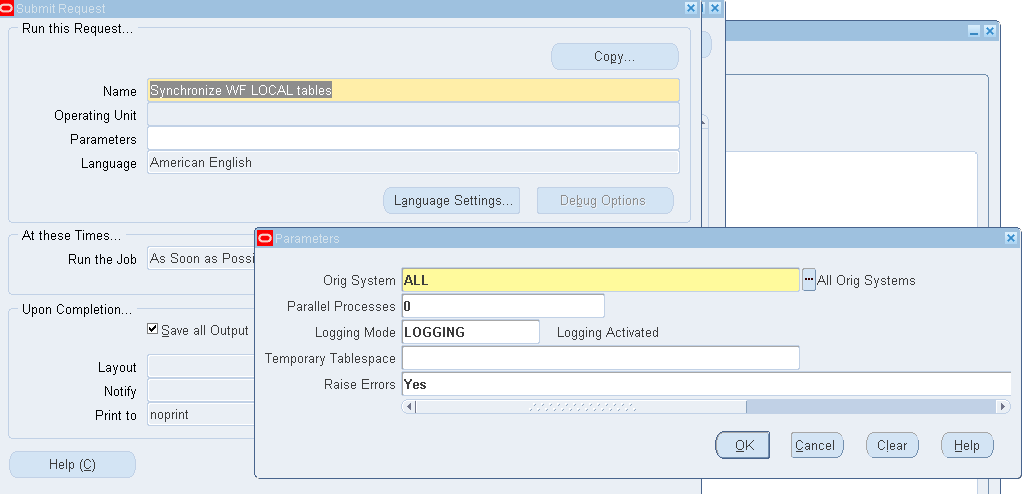
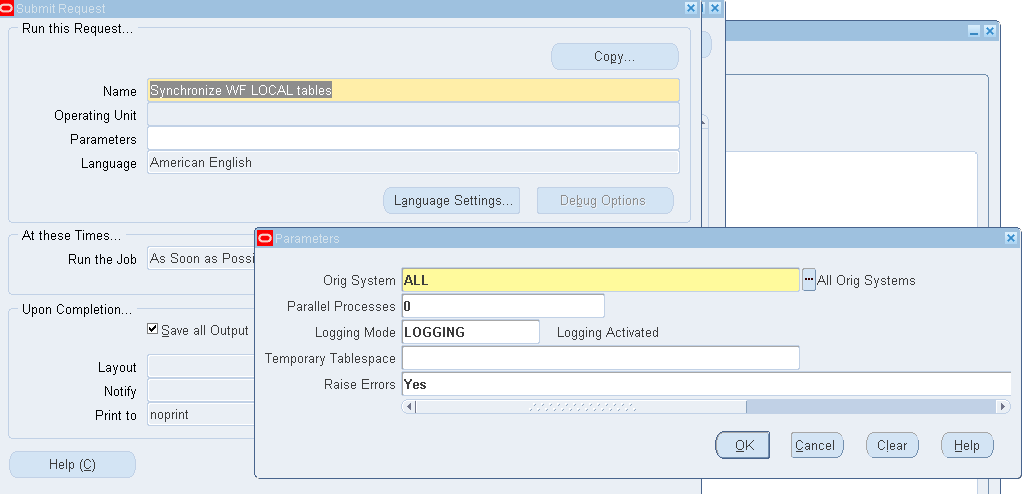
Still the problem persists the run below program…
Workflow Directory Services User/Role Validation
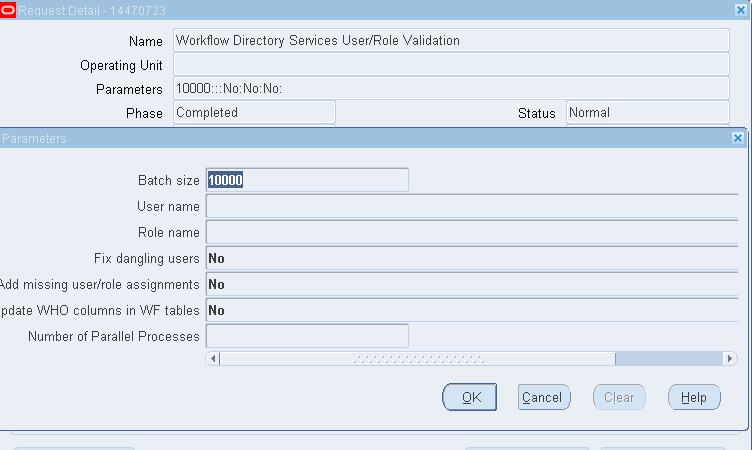
42. Adding a Function to Responsibility
System Administrator >> Security >> Responsibility >> Define >> Check resp name and copy Menu name >> System Administrator >> Application >> Search with Menu which you obtained earlier >> Enter new line with your prompt and Function name >> Now go to particular resp and check.
43. Value Sets
We have 8 types of value sets
1. Dependent
2. Independent
3. None
4. Pair – Same as special but have high and low values.
5. Special – Used for report parameters
6. Table
7. Translatable Independent – Used for multi-language support
8. Translatable Dependent – Used for multi-language support
Navigation: Application Developer or System Administrator >> Application >> Validation >> Set
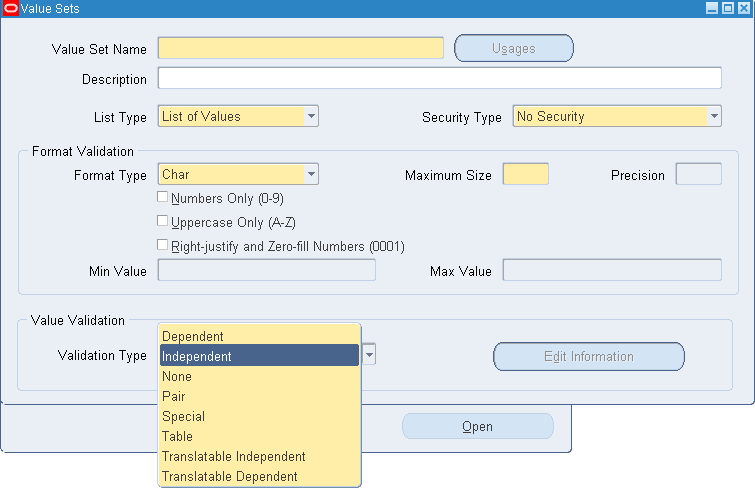
44. Pseudo Columns
1. ROWID
2. ROWNUM
3. CURRVAL
4. NEXTVAL
1. ROWID – Hexadecimal value.
Returns Address for each row and provides the location in DB where the row is physically stored. The ROWID wont get changed with data updation.
2. ROWNUM – Integer. Sequence number in which rows are retrieved from DB
Used to query top ‘N’ records. ORDER BY and ROWNUM should not be used together. ORDBER BY clause can be used in INLINE views
Wrong Approach:
SELECT ROWNUM, ename, sal
FROM emp
WHERE ROWNUM < 6
ORDER BY sal DESC;
Correct Approach:
SELECT ROWNUM, ename, sal
FROM ( SELECT *
FROM emp
ORDER BY sal DESC)
WHERE ROWNUM < 6
45. Set Operators
UNION, UNION ALL, INTERSECT, MINUS
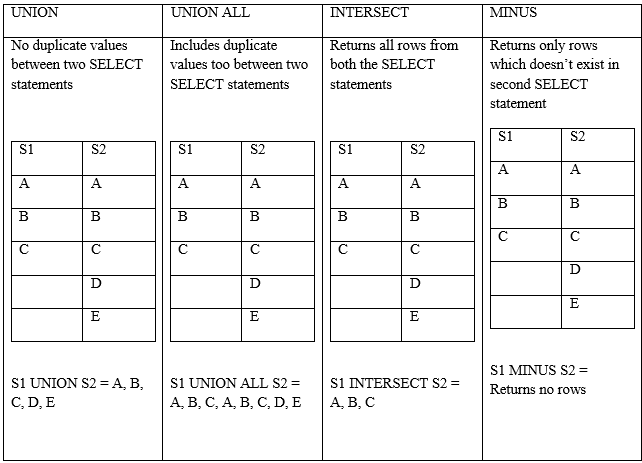
46. Difference Between 11i and R12
11i R12
Adapts MOA (Multi Organization Architecture) Adapts MOAC (Multi Org Access Control) concept
Each responsibility is assigned to one OU Each responsibility can be assigned to multiple OU’s. Means we can access multiple operating units from single responsibility.
Forms based Forms and OAF based
11.5.0; 11.5.1; 11.5.2; ....11.5.9 12.0.1; 12.1.1; 12.1.2; 12.1.3
Added a new feature SLA (Sub Ledger Accounting)
47. Instance access issue
Oracle JInitiator version too low. Please install version 1.1.8.2 or higher.
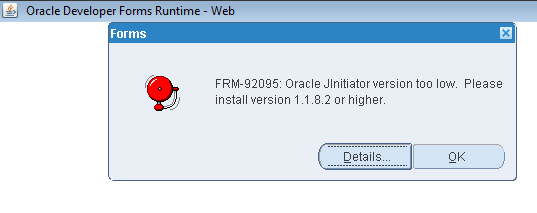
Include the below environmental variables:
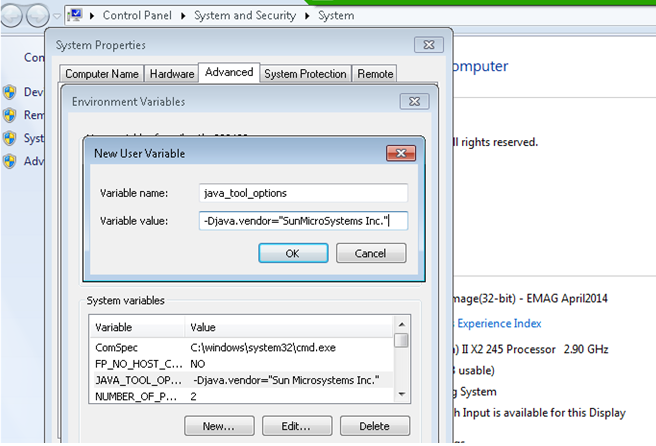
48. Request Set
Collection of multiple concurrent programs.
We have option to select processing of programs either Sequentially (one after another) or parallel (all at once).
49. To run View – set below command
DECLARE
lv_org_id VARCHAR2(10);
ln_rowcount NUMBER;
CURSOR c1 IS
SELECT organization_id FROM hr_all_organization_units;
BEGIN
OPEN c1;
LOOP
ln_rowcount := c1%rowcount;
FETCH c1
INTO lv_org_id;
EXIT WHEN c1%notfound;
--mo_global.set_policy_context('S',lv_org_id); --first check this and go with second
--fnd_client_info.set_org_context(lv_org_id);
END LOOP;
dbms_output.put_line('Total records processed ' || ln_rowcount);
CLOSE c1;
COMMIT;
END;Also change the language of DB. SQL Developer >> Tools >> Preferences >> Database >> NLS >> Language: AMERICAN or ALTER SESSION SET NLS_LANGUAGE = AMERICAN;
50. SDLC Flow
Requirement analysis and gathering >> to be designed (HLD and DLD) >> Configuration >> Development >> Unit Testing >> SIT >> UAT >> Cut Over
51. To get DFF values stored in which table n which column
Go to particular line which has DFF >> Help >> Diagnostics >> Examine 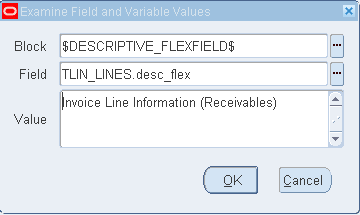
System Administrator >> Application >> Flexfiled >> Descriptive >> Enter Title as the value which is there above
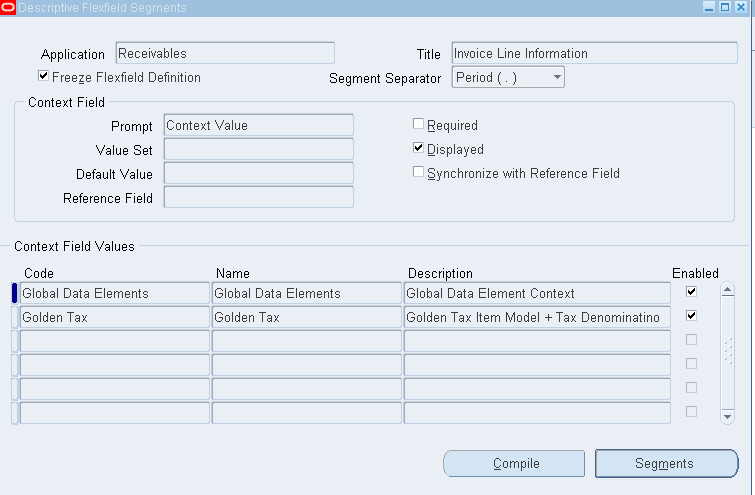
Click on Global Data Elements >> Segments button
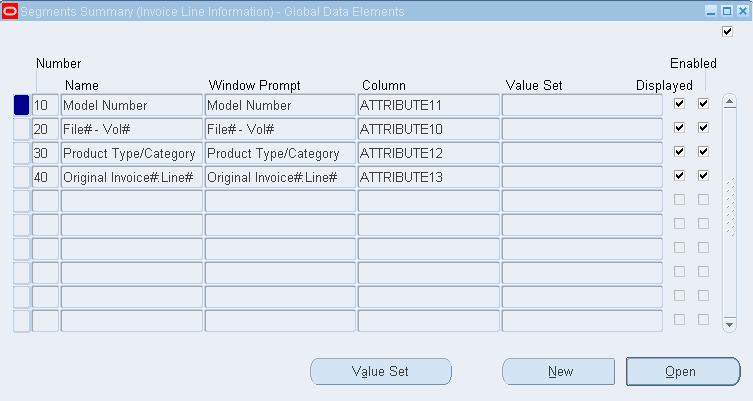
52. Enable DFF
Fetch the name of DFF >> Help Menu >> Diagnostics >> Examine >> Block Name = $DESCRIPTIVE_FLEXFIELD$ >> Field = XXX.DF >> Check value
To enable this: Application Developer >> Flexfield >> Descriptive >> Segments >> F11 >> Enter Title with the value which we have above (exclude the value which is in ()) >> CTL + F11 >> Include in code >> Enter Segment values and attributes
53. To change Concurrent Program short name
System Administrator >> Profile >> System >> Enter user and give profile name as ‘Utilities:Diagnostics’>> Give Yes under User 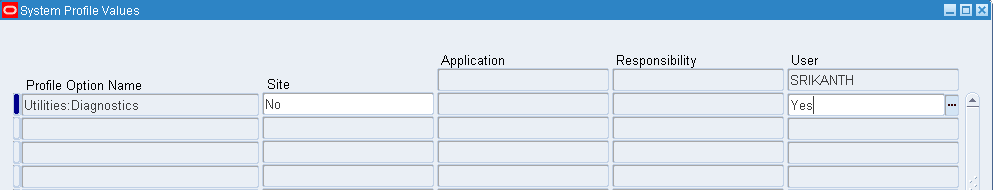
53. Concurrent Requests Inactive
System Administrator > Control L > Administer Concurrent Managers > Under name query (F11) for Standard Manager and see the pending requests.
54. Defining global parameters
gn_request_id NUMBER := fnd_global.conc_request_id;
gn_user_id NUMBER := fnd_global.user_id;
gn_login_id NUMBER := fnd_global.login_id;
gn_org_id NUMBER := fnd_global.org_id;
gn_created_by VARCHAR2(50) := fnd_profile.VALUE (‘USER_ID’);
gn_last_updated_by VARCHAR2(50) := fnd_profile.VALUE (‘USER_ID’);
55. FND_MESSAGES
Application Developer >> Application >> Messages >> F11 n query for relevant name 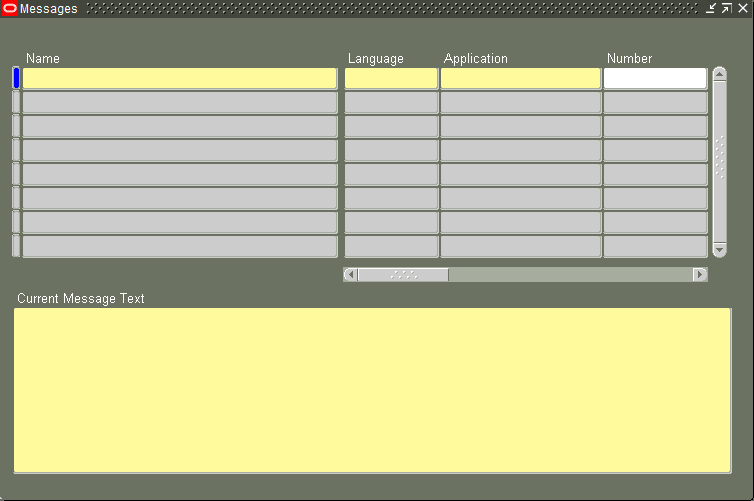
SELECT MESSAGE_TEXT
FROM fnd_new_messages
WHERE meaages_name = ” AND language_code = ‘US’
56. Displaying dynamic value in FND Messages
The values which need to be displayed dynamically give &text in message text. The below function can be used to get dynamic text in message text. Here we have to get three dynamic texts. Say the text is like — This is a test messages to test &ln_amount with currency &lv_currency_code and possessing &ln_tax in fnd_messages.
FUNCTION fnd_messages_function (
in_n_customer_trx_id IN NUMBER
) RETURN VARCHAR2 IS
ln_tax VARCHAR2(200) := NULL;
ln_amount VARCHAR2(200) := NULL;
lv_currency_code VARCHAR2(200) := NULL;
lv_sql_err VARCHAR2(200) := NULL;
lv_org_name VARCHAR2(200) := NULL;
lv_output VARCHAR2(2000) := NULL;
BEGIN
BEGIN
ln_tax := 'write another function to get this value';
ln_amount := 'write another function to get this value';
lv_currency_code := 'write another function to get this value';
lv_org_name := 'write another function to get this value';
IF
lv_org_name = 'Org Name'
THEN
fnd_message.clear;
fnd_message.set_name('AR (give application name)','message_name');
fnd_message.set_token('AMOUNT',ln_amount);
fnd_message.set_token('CURRENCY',lv_currency_code);
fnd_message.set_token('TAX',ln_tax);
lv_output := fnd_message.get;
END IF;
return(lv_output);
EXCEPTION
WHEN OTHERS THEN
lv_output := NULL;
lv_sql_err := sqlerrm;
END;
END;
57. NLS Language
NLS_LANGUAGE specifies the default language of the database. This language is used for messages, day and month names, symbols for AD, BC, a.m. and p.m. and the default sorting mechanism. This parameter also determines the default values of the parameters NLS_DATE_LANGUAGE and NLS_SORT.
ALTER SESSION SET NLS_LANGUAGE= ‘AMERICAN’ NLS_TERRITORY= ‘AMERICA’ NLS_CURRENCY= ‘$’ NLS_ISO_CURRENCY= ‘AMERICA’ NLS_NUMERIC_CHARACTERS= ‘.,’ NLS_CALENDAR= ‘GREGORIAN’ NLS_DATE_FORMAT= ‘DD-MON-RR’ NLS_DATE_LANGUAGE= ‘AMERICAN’ NLS_SORT= ‘BINARY’
SELECT * FROM FND_LANGUAGES;
SELECT DECODE (parameter,
'NLS_CHARACTERSET', 'CHARACTER SET',
'NLS_LANGUAGE', 'LANGUAGE',
'NLS_TERRITORY', 'TERRITORY')
name,
VALUE
FROM v$nls_parameters
WHERE parameter IN ('NLS_CHARACTERSET', 'NLS_LANGUAGE', 'NLS_TERRITORY');58. Mapping Rule
The rules that change the legacy system values into valid Oracle apps values is called Mapping Rule.
59. Optimizer
Oracle Optimizer has two modes of operation. 1. Cost based (CHOOSE) 2. Rule based (RULE)
60. Hints
Hints instructs the database engine on execution of SQL query (how to execute SQL query). Hint may instructs database engine to use or not to use Index.
61. Restore sql developer file
C:\Users\%USERNAME%\AppData\Roaming\SQL Developer\SqlHistory
62. Query taking long time for first run and less time for second run
In case Query is taking long time for first run and less time during second run, Caching is main reason. In the second run instead of physical disc check it returns from Cache. To make the query run consistently during second run also, use below syntax.
ALTER SYSTEM FLUSH BUFFER_CACHE;
COMMIT;
63. Save output data from SQL Developer in excel
Right click in data >> Click on Export >> Change the format to csv >> Enter file name (Missing/ Incorrect path name leads to an error) >> Browse your location to download the file >> Next >> Finish
64. SQL Developer Installation
Install SQL Developer + Oracle Client 10g or 11g. Once Client 10g/ 11g is installed then we will be able to save TNS file in D:\app\<name>\product\11.1.0\client_1\network\admin folder
65. Agile and Scrum
Agile = 4 values and 12 principles
Scrum = Framework in Agile
Other frameworks in Agile are XP, Crystal, DSDM, FDD
Scrum = Iteration duration is upto 1 calendar month
XP = Iteration duration is upto 1 to 3 weeks
DSDM = Iteration duration is upto 2 to 4 weeks
In Scrum, 3 Roles, 5 Events, 3 Artifacts
3 Roles: Product Owner, Scrum Master, Development Team…all together we call as Scrum Team.
The maximum size of Scrum team is 11 members. PO and Scrum master + 3 to 9 developers.
There is no Manager in Scrum team. There are only three roles. The management activities are distributed among them.
5 Events:
Event1: Sprint
Event2: Sprint planning.
Event3: Daily scrum
Event4: Sprint Review
Event5: Sprint Retrospective
Backlog Refinement: Preparing for upcoming sprints.
3 Artifcats:
1. Product Backlog — Product backlog is never frozen (base-lined). Business can keep adding and refining the backlog.
2. Sprint Backlog — This is subset of product backlog and the teams plan, but for short term only.
3. Increment
66. FSG (Financial Statement Generator)
| Mandatory Steps | Optional Steps |
| 1. Define Row Set 2. Define Column Set 3. Define Report (Row set + Column set = FSG report) |
1. Define Content Set 2. Define Row Order 3. Define Display Set |
General Ledger Super User
¦-Reports
¦-Define
¦-Row Set >> Enter Name & Description >> Define Rows >> Enter values
¦-Column Set >> Enter Name & Description >> Define Columns >> Enter values
¦-Report >> Enter values and choose row & columns set value
Concurrent Program: ‘Program – Publish FSG Report’
67. Remove blank spaces from notepad++
i) Go to Search -> Replace
ii) Select “Regular expression” under Search mode.
iii) For leading spaces use ^\s* and for trailing spaces use \s+$ for “Find what” and leave “Replace with” blank.
iv) Click Replace All
68. Inactive – No Manager
The concurrent manager defined to process this request is not active in the current work shift. The request will not process within this work shift.
Contact your system administrator to verify that the concurrent manager work shifts are defined correctly.
Navigation: System Administrator -> Concurrent -> Managers -> Administer
Search for the Managers with pending requests and confirm your requests in running in this manager by clicking on requests button.
Now go to System Administrator -> Concurrent -> Managers -> Define
Query for this Manager and go to shifts. Here you can change the shift to Standard and the manager will then run for 24 hr.
69. Oracle Discoverer
1. Discoverer Desktop (Only for execution — Running & seeing the report)
2. Discoverer Administrator (Developer Tool)
3. Discoverer Plus (Web Browser)
70. API to delete Concurrent program definition and executable
CLEAR SCREEN;
SET SERVEROUTPUT ON;
DECLARE
v_conc_program_id NUMBER;
v_conc_program_name VARCHAR2(200);
v_conc_prog_short_name VARCHAR2(200);
v_ccp_application_id NUMBER;
v_ccp_application_name VARCHAR2(200);
v_conc_program_count NUMBER;
v_conc_executable_id NUMBER;
v_conc_executable_name VARCHAR2(200);
v_conc_exec_short_name VARCHAR2(200);
v_cce_application_id NUMBER;
v_cce_application_name VARCHAR2(200);
v_conc_executable_count NUMBER;
TYPE tab_ccp_name IS
TABLE OF VARCHAR2(200) INDEX BY BINARY_INTEGER;
vtab_ccp_name tab_ccp_name;
BEGIN
vtab_ccp_name(1) := 'XX Supplier Conversion';
--vtab_ccp_name(2) := 'Program Name';
--vtab_ccp_name(3) := 'Program Name';
--vtab_ccp_name(4) := 'Program Name';
v_conc_program_count := 0;
v_conc_executable_count := 0;
FOR i IN 1..vtab_ccp_name.count LOOP
BEGIN
SELECT
concurrent_program_id,
concurrent_program_name,
application_id,
executable_id
INTO
v_conc_program_id,v_conc_prog_short_name,v_ccp_application_id,v_conc_executable_id
FROM
apps.fnd_concurrent_programs_vl
WHERE
user_concurrent_program_name = vtab_ccp_name(i);
SELECT
application_name
INTO
v_ccp_application_name
FROM
apps.fnd_application_vl
WHERE
application_id = v_ccp_application_id;
EXCEPTION
WHEN OTHERS THEN
dbms_output.put_line('Caught in Exception while fetching the details of concurrent program : '
|| vtab_ccp_name(i)
|| ' : '
|| sqlerrm);
END;
IF
v_conc_executable_id IS NOT NULL
THEN
BEGIN
SELECT
executable_name,
application_id
INTO
v_conc_exec_short_name,v_cce_application_id
FROM
apps.fnd_executables
WHERE
executable_id = v_conc_executable_id;
SELECT
application_name
INTO
v_cce_application_name
FROM
apps.fnd_application_vl
WHERE
application_id = v_cce_application_id;
EXCEPTION
WHEN OTHERS THEN
dbms_output.put_line('Caught in Exception while fetching the details of concurrent program Executable : '
|| sqlerrm);
END;
ELSE
dbms_output.put_line('Executable not existing for concurrent program : '
|| vtab_ccp_name(i) );
END IF;
IF
v_conc_program_id > 0
THEN
/*-- API to Delete Concurrent Program ---- */
BEGIN
apps.fnd_program.delete_program(program_short_name => v_conc_prog_short_name,application => v_ccp_application_name);
COMMIT;
dbms_output.put_line('Concurrent Program has been deleted : '
|| vtab_ccp_name(i) );
v_conc_program_count := v_conc_program_count + 1;
EXCEPTION
WHEN OTHERS THEN
dbms_output.put_line('Caught in Exception while deleting the Concurrent Program : '
|| vtab_ccp_name(i)
|| ' : '
|| sqlerrm);
END;
/*-- API to Delete Concurrent Program Executable ---- */
BEGIN
apps.fnd_program.delete_executable(executable_short_name => v_conc_exec_short_name,application => v_cce_application_name);
COMMIT;
dbms_output.put_line('Concurrent Program Executable has been deleted : '
|| v_conc_exec_short_name);
v_conc_executable_count := v_conc_executable_count + 1;
EXCEPTION
WHEN OTHERS THEN
dbms_output.put_line('Caught in Exception while deleting the Concurrent Program Executable : '
|| v_conc_exec_short_name
|| ' : '
|| sqlerrm);
END;
ELSE
dbms_output.put_line('Concurrent program Not Existing, Please create : '
|| vtab_ccp_name(i) );
END IF;
dbms_output.put_line('Total Count of deleted Concurrent Program/s : '
|| v_conc_program_count);
dbms_output.put_line('Total Count of deleted Concurrent Program Executable : '
|| v_conc_executable_count);
END LOOP;
EXCEPTION
WHEN OTHERS THEN
dbms_output.put_line('Caught in Main Exception :'
|| sqlerrm);
END;
/
71. Database Schemas Found in EBS
https://docs.oracle.com/cd/E26401_01/doc.122/e22952/T156458T659606.htm
72. Oracle Applications Modules
ABM – Activity Based Management
AD – Applications DBA
AHL – Oracle Advanced Service Online
AK – Oracle Common Modules-AK
ALR – Oracle Alert
AMF – Oracle Fulfillment Services
AMS – Oracle Marketing
AP – Oracle Payables
AR – Oracle Receivables
AS – Oracle Sales
ASG – Oracle CRM Gateway for Mobile Services
ASL – Oracle Mobile Field Sales Laptop
ASO – Oracle Order Capture
AST – TeleSales
AX – Global Accounting Engine
AZ – Application Implementation
BEN – Oracle Advanced Benefits
BIC – Customer Intelligence
BIL – Sales Intelligence
BIM – Marketing Intelligence
BIS – Oracle Applications BIS
BIX – Call Center Intelligence
BNE – Oracle Web ADI
BOM – Oracle Bills of Material
BSC – Balanced Scorecard
CCT – Oracle Call Center and Telephony
CE – Oracle Cash Management
CHV – Oracle Supplier Scheduling
CLN – Supply Chain Trading Connector for RosettaNet
CN – Oracle Sales Compensation
CS – Oracle Service
CSC – Customer Care
CSD – Depot Repair
CSE – Oracle Enterprise Install Base
CSF – Field Service
CSI – Install Base
CSM – Oracle Field Service Palm
CSP – Oracle Spares Management
CSR – Oracle Scheduler
CSS – Support
CUG – Oracle Citizen Interaction Center
CUN – Oracle Network Logistics NATS
CZ – Oracle Configurator
EAM – Oracle Enterprise Asset Management
EC – Oracle e-Commerce Gateway
ECX – Oracle XML Gateway
EDR – Oracle E Records
ENG – Oracle Engineering
FII – Financials Intelligence
FLM – Oracle Flow Manufacturing
FND – Application Object Library
FTE – Oracle Transportation Hub
FV – Oracle Federal Financials
GHR – Oracle Federal HR
GL – Oracle General Ledger
GMA – Oracle Process Manufacturing Systems
GMD – Oracle Process Manufacturing Product Development
GME – Oracle Process Manufacturing Process Execution
GMF – Oracle Process Manufacturing Financials
GMI – Oracle Process Manufacturing Inventory
GML – Oracle Process Manufacturing Logistics
GMP – Oracle Process Manufacturing Process Planning
GMS – Oracle Grants Accounting
GR – Oracle Process Regulatory Mgmt
HRI – Human Resources Intelligence
HXC – Oracle Time and Labor
HXT – Oracle Time and Labor Rules
IBA – iMarketing
IBC – Oracle iContent
IBE – iStore
IBU – iSupport
IBY – iPayment
ICX – Oracle Self-Service Web Applications
IEB – Oracle Interaction Blending
IEC – Oracle Campaign Plus
IEM – Oracle eMail Center
IEO – Call Center Technology
IES – Scripting
IEU – Oracle Universal Work Queue
IEX – Oracle Collections
IGC – Commitment Administration
IGF – Student Systems Fin Aid
IGI – Oracle International Public Sector Financials
IGS – Oracle Student Sytems
IGW – Oracle Grants Proposal
INV – Oracle Inventory
IPD – Oracle Product Development Exchange
ISC – Supply Chain Intelligence
JTF – CRM Foundation
JTM – Oracle CRM Mobile Foundation
JTS – Oracle CRM Self Service Administration
MRP – Oracle Master Scheduling/MRP
MSC – Oracle Advanced Supply Chain Planning
MSD – Oracle Demand Planning
OFA – Oracle Assets
OKC – Oracle Contracts Core
OKI – Oracle Contracts Intelligence
OKL – Oracle Lease Management
OKR – Oracle Contracts for Rights
OKS – Oracle Contracts Service Module
ONT – Oracle Order Management
OPI – Operations Intelligence
OTA – Oracle Training Administration
OZF – Funds & Budgets
PA – Oracle Projects
PAY – Oracle Payroll
PER – Oracle Human Resources
PJM – Oracle Project Manufacturing
PN – Oracle Property Manager
PO – Oracle Purchasing
POA – Purchasing Intelligence
POM – Oracle Exchange
PON – Oracle Sourcing
POS – Internet Supplier Portal (iSupplier Portal)
PQH – Oracle Public Sector HR
PSA – Public Sector Applications
PSB – Oracle Public Sector Budgeting
PSP – Oracle Labor Distribution
PV – Partner Relationship Management
QA – Oracle Quality
QP – Oracle Pricing
QRM – Oracle Risk Management
RG – Application Report Generator
RLM – Oracle Release Management
VEA – Oracle Automotive
WIP – Oracle Work in Process
WMS – Oracle Warehouse Management System
WSH – Oracle Shipping
WSM – Shop Floor Management
XDP – Oracle Provisioning
XNC – Oracle Sales for Communications
XNI – Oracle Install Base Intelligence
XNP – Oracle Number Portability
XNS – Oracle Service for Communications
XTR – Oracle Treasury
73. Custom Top
#${APPLCSF} = /u01/oraout/instance_name
Custom Top: /u01/app/instance_name/apps/apps_st/appl/custom_schema/12.0.0
Shell script/ Host file/ .sh file: /u01/app/instance_name/apps/apps_st/appl/xx/12.0.0/bin
74. Open & Closed Periods
Purchasing Period: Navigation: Purchasing Super User >Setup >Financials >Accounting >Control Purchasing Periods
Enter the Fiscal year and click Go button.
(If it prompts for selecting Operating Unit, select it and click Go button.)
Then open the periods by changing the Period Status and click on Save button.
Payables Period: Navigation: Payables Super User or Payable Manager >Accounting >Control Payables Periods
Open the periods by changing the Period Status and click on Save button.
General Ledger Period: Navigation: General Ledger Super User >Setup >Open/Close
First find the required Ledger
Then open the required periods by clicking “Open Periods” button, select the required period as Target Period and click Open button.
Inventory Period: Navigation: Inventory Super User >Accounting Close Cycle >Inventory Accounting Periods
Then select the period to be opened and click on Change Status button.