iSupplier
ASN(Advanced Shipment Notice) comes between PO and Receipt.
In order to implement ASN, we have to configure iSupplier.
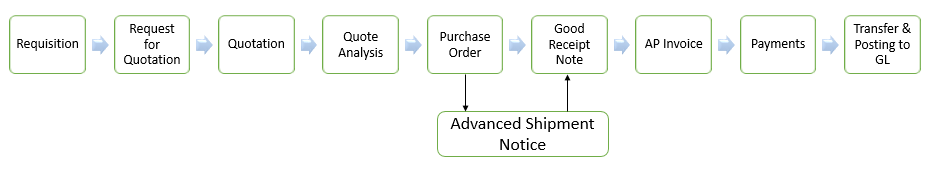
- Send Invitation to Supplier
→ Navigation: Purchasing >> Supply Base >> Supplier User Management >> Supplier User Creation >> Invite Supplier User.
→ Search for Supplier Name and enter Email Address (Supplier)and click on Invite. - Supplier Acknowledgement
→ Supplier to provide his response {Accept or Reject} - Supplier User Registration
→ Navigation: Purchasing >> Supply Base >> Supplier User Management >> Supplier User Creation >> Register Supplier User
→ Suppliers who have accepted our request we Register Supplier User. Enter Supplier Name, Email, Username {isupplier_user}, First Name {isupplier} and Last Name {user}
→ Select ‘iSupplier Portal Full Access’ responsibility. Next click on ‘Modify Sites’ >> Select desired Supplier site and finally click on Register.