RICEFW
Index
1. RICEFW
2. RTF Template (.rtf)
3. Reports Builder (.rdf)
4. Image/Logo Path
5. Removing files from Data Definition
6. Workflow
7. Staging Tables
8. SQL*Loader
9. UTIL_FILE
10. External Table
11. Formatting Month using XDOXSLT
12. Difference between Lexical Parameter and Bind Variable in Oracle Reports
13. System Parameters used in Reports Builder
14. Discoverer Reports
1. RICEFW
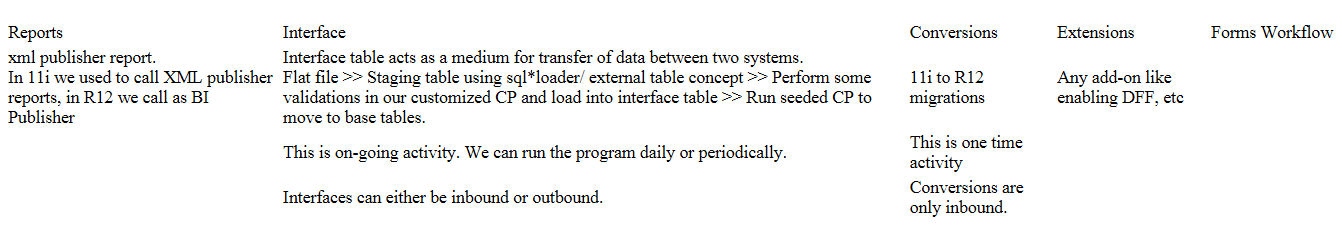
2. RTF Template (.rtf)
To eradicate exponential format or to increase line spacing to fit the column in excel output use below syntax in data definition (RTF – word/excel):
<fo:bidi-override direction=”ltr” unicode-bidi=”bidi-override”><?GIVE_ELEMENT_NAME?></fo:bidi-override>
3. Reports Builder (.rdf)
srw.MESSAGE (1002, ‘SQLERRM=’ || SQLERRM);
In rdf the fnd_file.put_line(fnd_file.LOG, ‘Message’) doesn’t work…we have to use
srw.MESSAGE (1002, ‘SQLERRM=’ || SQLERRM); where 1002 is some random number for identification, text message || SQL Error Message
4. Image/Logo Path
The images/ logos are placed in media directory and the name of the directory is OA_MEDIA.
In rtf right click on logo >> Format Picture >> Under Format Picture, select Layout & properties tab >> Go to ALT TEXT >> Under description enter value as given below:
url:{concat(‘$[OA_MEDIA]/’,.//Enter element name)}
In few instances we have to mention complete OM_MEDIA path. Get the correct path from DBA’s as this varies from instance to instance.
Ex: url:{concat(‘/abcapp/apps/apps_st/comn/java/classes/oracle/apps/media/’,.//Enter element name)}
5. Removing files from Data Definition
We wont be able to delete files from data definition from XML Publisher responsibility so have to go use below syntax.
DELETE FROM xdo_lobs
WHERE lob_code = ‘Give Data definition code’
AND lob_type = ‘BURSTING_FILE’ or ‘DATA_TEMPLATE’
Also we can download templates from backend using table xdo_lobs where files get saved in file_data column.
6. Workflow
Workflow Architecture
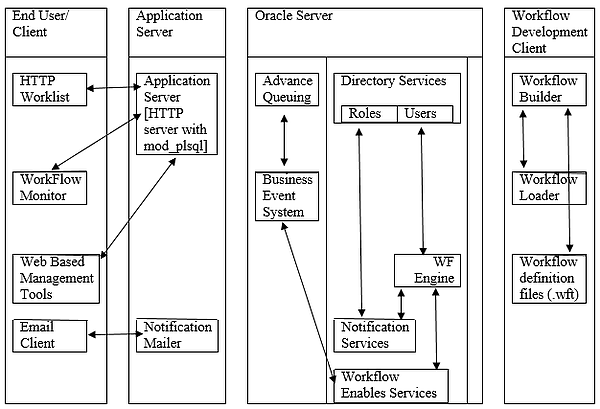
Activities in Workflow:
1. Attributes
2. Processes
3. Notifications
4. Functions
5. Events
6. Messages
7. Lookup Types
7. Staging Tables
The legacy system data can be loaded into R12 staging table using either of three concepts.
1. SQL *Loader
2. UTIL_FILE
3. External Table
4. Web ADI
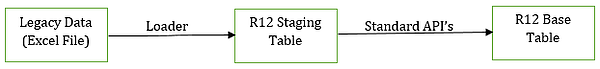
8. SQL*Loader
An utility provided by Oracle to load data from external files to database.
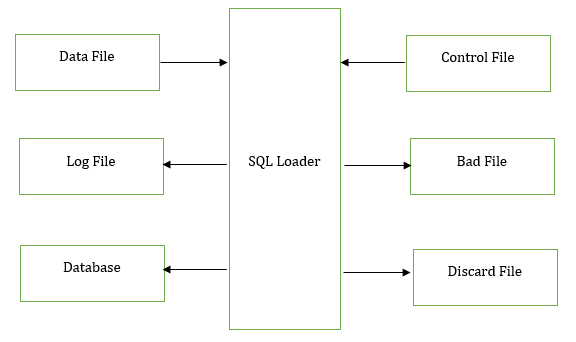
Here the data file and control file are input files and log file, bad file and discard file are outputs to SQL Loader.
Data File: Which contains actual data (.csv or .dat) and usually placed in path like /usr/tmp (select * from dba_directories)
Control File: Gives the format in which the data file has to be loaded and gets placed in applications top (like $APP_TOP/bin)
Log File: Contains log information like successful/ error records. This is default file.
Bad File: Invalid format records
Discard File: Rejected records
SQLLDR when execute in command prompt:
SQLLDR SCOTT/TIGER LOAD.ctl LOAD.log LOAD.bad LOAD.dat — Syntax to execute in command prompt and should be in same order. In case we use named parameters then no need to follow same order like SQLLDR USERID=SCOTT/TIGER CONTROL=LOAD.ctl DATA=LOAD.dat
Once the data is loaded into table then COMMIT gets auto executed internally.
/*Creation of Staging table*/ DROP TABLE cust_stg_tab CASCADE CONSTRAINTS; CREATE TABLE cust_stg_tab ( customer_id NUMBER ,customer_name VARCHAR2(400 BYTE) ,account_number VARCHAR2(100 BYTE) );
/*Creation of control file:*/ /*************************************************************************** -- File Name : CUSTOMER_LOAD.ctl -- Type : CONTROL FILE -- Purpose : To load Customer Data into R12 staging table ***************************************************************************/ OPTIONS (SKIP=1) /*This skips first row (column names) in data file and is optional*/ LOAD DATA CHARACTERSET 'UTF8' INFILE 'CUSTOMER_DATA.csv' /*Data file name and use INFILE only when data file and control file are placed in same folder*/ DISCARDFILE 'sample_discard_file.txt' TRUNCATE(or)APPEND INTO TABLE CUST_STG_TAB WHEN account_number = "1234" /*Staging table*/ FIELDS TERMINATED BY ',' OPTIONALLY ENCLOSED BY '"' TRAILING NULLCOLS ( CUSTOMER_ID "TRIM(:CUSTOMER_ID)" , CUSTOMER_NAME "TRIM(:CUSTOMER_NAME)" , ACCOUNT_NUMBER "TRIM(:ACCOUNT_NUMBER)" )
Save the file as .ctl extension
Data File:
Save the excel file as .csv extension
A sample data file (.csv) with two records is shown below.
| CUSTOMER_ID | CUSTOMER_NAME | ACCOUNT_NUMBER |
| 1001 | ABC Corp Limited | 1234 |
| 1002 | XYZ Corp Limited | 5678 |
Prior to sending the data file or control file to DBA’s to place at /usr/tmp path or $APPS_TOP/bin path we can test the files in Toad by placing the two files under one folder.
Open Toad >> Database >> Import >> SQL *Loader Wizard >> Check Use control file >> Next >> Browse control file under control file name >> Next >> Check Execute Now >> Click Finish >> Check the successful message in log tab.
Now check SELECT * FROM CUST_STG_TAB, two records will be shown.
→ For fixed length of data we give positions as POSITION(1:5). It consider from first character to fifth character.
→ In SQLLDR we have INTEGER datatype not NUMBER datatype.
→ For certain fields we get delimiter comma (,) but for fields we do not. Then we have to declare on that column independently. Ex: column_name datatype TERMINATED BY ‘:’
→ Declare date datatype column and mention format. column_name DATE “DD-MONTH-YYYY”
→ Auto generate sequence number. column_name SEQUENCE(MAX, 1)
→ If specific token is found at first place then use CONTINUEIF (1) = ‘*’. Here * considers as start of row.
→ If specific token is found at end then use CONTINUEIF LAST <> ‘|’. Here first row considers till end of |.
→ CONTINUEIF THIS (1:2) = ‘**’
→ Say we have emp 1234 Baker working on three depts (101, 102, 103) then we have to convert de-normalize data into normalize data.
→ NULLIF — We cannot use NVL in SQLLDR rather we have to use NULLIF. In fixed length we use NULLIF in NUMBER datatype columns and for CHAR columns its not required.
→ If we use INDEXES then its direct path loading, else it will be conventional path
→ We can manipulate data using SQLLDR
→ Multiple files data into multiple tables: File structure should be same.
SQL Loader in EBS
DROP TABLE sql_loader CASCADE CONSTRAINTS;
CREATE TABLE sql_loader (
column1 NUMBER,
column2 VARCHAR2(100),
column3 VARCHAR2(100)
);
Control file syntax: Place file in ‘/u01/app/instance_name/apps/apps_st/appl/js/12.0.0/bin’ path (custom/bin path) with .ctl as extension
options(
bindsize = 900000,
rows = 2000,
skip = 1
)
LOAD DATA
CHARACTERSET 'UTF8'
TRUNCATE INTO TABLE sql_loader
FIELDS TERMINATED BY ',' OPTIONALLY ENCLOSED BY '"'
TRAILING nullcols (
column1 "TRIM(:column1)",
column2 "TRIM(:column2)",
column3 "TRIM(:column3)"
)
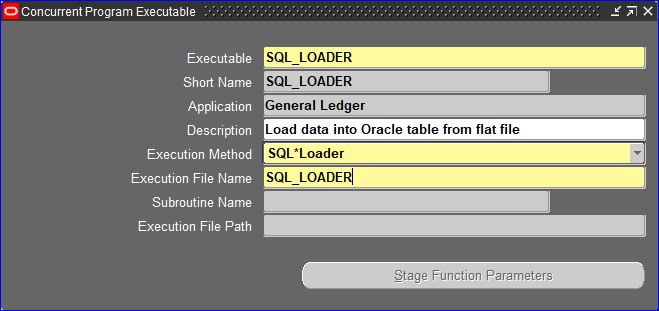
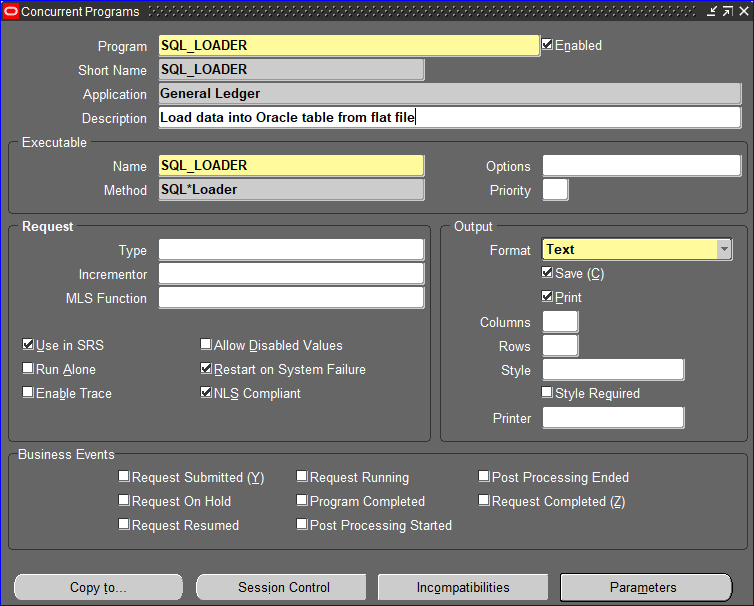
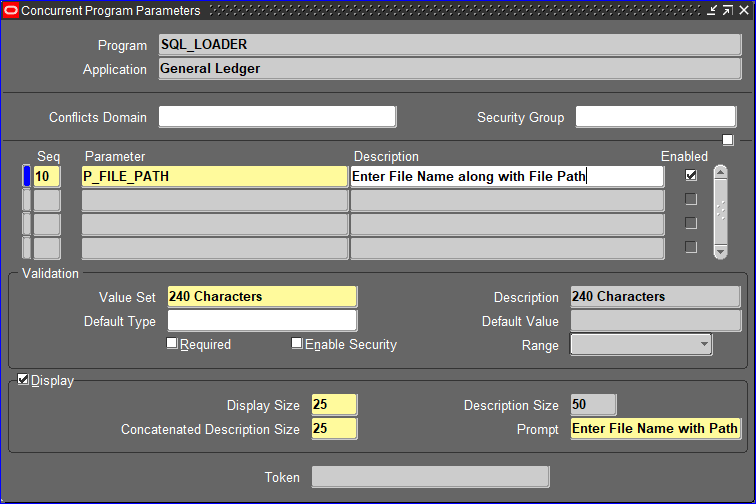
Place the data file (.csv) having three columns (column1, column2, column3) in any path (/u01/oraout/instance_name/inbound/stack) and run the program by passing /u01/oraout/instance_name/inbound/stack/file_name.csv
9. UTIL_FILE
UTL_FILE.FILE_TYPE; — Pointer to find the file location
UTL_FILE.FOPEN; — Open the existing file or create a new file
UTL_FILE.PUT_LINE; — Transfer data from DB to flat file
UTL_FILE.GET_LINE; — Transfer data from flat file to DB
UTL_FILE.FCLOSE; — Closes the file
Below are UTIL_FILE Exceptions:
UTL_FILE.invalid_operation
UTL_FILE.invalid_path
UTL_FILE.invalid_mode
UTL_FILE.invalid_filehandle
UTL_FILE.read_error
UTL_FILE.internal_error
UTL_FILE.write_error
UTL_FILE.access_denied
SET SERVEROUTPUT ON
CLEAR SCREEN
/*Note
--SELECT * FROM all_directories;
--The directory name should be considered one of the value from value column in below query
--SELECT * FROM v$parameter WHERE name like '%utl_file%';
--The privilege should be execute in below query
--SELECT * FROM all_tab_privs where table_name = 'UTL_FILE';
--Check this directory has read and write privileges in below query
--SELECT * FROM all_tab_privs where table_name = 'ODPDIR';*/
DECLARE
lv_write_file_handle utl_file.file_type;
lv_fileoutput VARCHAR2(1000) := 'Outbound_Interface';
BEGIN
lv_write_file_handle := utl_file.fopen('ODPDIR','write_file.txt','W');
IF
utl_file.is_open(lv_write_file_handle)
THEN
utl_file.put_line(lv_write_file_handle,lv_fileoutput);
END IF;
IF
utl_file.is_open(lv_write_file_handle)
THEN
utl_file.fclose(lv_write_file_handle);
END IF;
IF
NOT utl_file.is_open(lv_write_file_handle)
THEN
dbms_output.put_line('File is closed successfully..!!');
dbms_output.put_line('Data ' || lv_fileoutput || ' is written successfully');
END IF;
COMMIT;
EXCEPTION
WHEN utl_file.invalid_operation THEN
dbms_output.put_line('invalid operation ' || sqlerrm);
utl_file.fclose_all;
WHEN utl_file.invalid_path THEN
dbms_output.put_line('invalid path ' || sqlerrm);
utl_file.fclose_all;
WHEN utl_file.invalid_mode THEN
dbms_output.put_line('invalid mode ' || sqlerrm);
utl_file.fclose_all;
WHEN utl_file.invalid_filehandle THEN
dbms_output.put_line('invalid filehandle ' || sqlerrm);
utl_file.fclose_all;
WHEN utl_file.read_error THEN
dbms_output.put_line('read error ' || sqlerrm);
utl_file.fclose_all;
WHEN utl_file.internal_error THEN
dbms_output.put_line('internal error ' || sqlerrm);
utl_file.fclose_all;
WHEN utl_file.write_error THEN
dbms_output.put_line('write error ' || sqlerrm);
utl_file.fclose_all;
WHEN utl_file.access_denied THEN
dbms_output.put_line('access denied ' || sqlerrm);
utl_file.fclose_all;
END;
SET SERVEROUTPUT ON
CLEAR SCREEN
/*Note
--SELECT * FROM all_directories;
--The directory name should be considered one of the value from value column in below query
--SELECT * FROM v$parameter WHERE name like '%utl_file%';
--The privilege should be execute in below query
--SELECT * FROM all_tab_privs where table_name = 'UTL_FILE';
--Check this directory has read and write privileges in below query
--SELECT * FROM all_tab_privs where table_name = 'ODPDIR';
--Being inbound, place a file read_file.txt with message as 'Inbound_Interface'
--Give 0777 permissions to file*/
DECLARE
lv_read_file_handle utl_file.file_type;
lv_fileinput VARCHAR2(1000);
BEGIN
lv_read_file_handle := utl_file.fopen('ODPDIR','read_file.txt','R');
IF
utl_file.is_open(lv_read_file_handle)
THEN
utl_file.get_line(lv_read_file_handle,lv_fileinput);
END IF;
IF
utl_file.is_open(lv_read_file_handle)
THEN
utl_file.fclose(lv_read_file_handle);
END IF;
IF
NOT utl_file.is_open(lv_read_file_handle)
THEN
dbms_output.put_line('File is closed successfully..!!');
dbms_output.put_line('Data ' || lv_fileinput || ' read successfully');
END IF;
COMMIT;
EXCEPTION
WHEN utl_file.invalid_operation THEN
dbms_output.put_line('invalid operation ' || sqlerrm);
utl_file.fclose_all;
WHEN utl_file.invalid_path THEN
dbms_output.put_line('invalid path ' || sqlerrm);
utl_file.fclose_all;
WHEN utl_file.invalid_mode THEN
dbms_output.put_line('invalid mode ' || sqlerrm);
utl_file.fclose_all;
WHEN utl_file.invalid_filehandle THEN
dbms_output.put_line('invalid filehandle ' || sqlerrm);
utl_file.fclose_all;
WHEN utl_file.read_error THEN
dbms_output.put_line('read error ' || sqlerrm);
utl_file.fclose_all;
WHEN utl_file.internal_error THEN
dbms_output.put_line('internal error ' || sqlerrm);
utl_file.fclose_all;
WHEN utl_file.write_error THEN
dbms_output.put_line('write error ' || sqlerrm);
utl_file.fclose_all;
WHEN utl_file.access_denied THEN
dbms_output.put_line('access denied ' || sqlerrm);
utl_file.fclose_all;
END;
SET SERVEROUTPUT ON
CLEAR SCREEN
/*Note
--SELECT * FROM all_directories;
--The directory name should be considered one of the value from value column in below query
--SELECT * FROM v$parameter WHERE name like '%utl_file%';
--The privilege should be execute in below query
--SELECT * FROM all_tab_privs where table_name = 'UTL_FILE';
--Check this directory has read and write privileges in below query
--SELECT * FROM all_tab_privs where table_name = 'ODPDIR';*/
DECLARE
lv_write_file_handle utl_file.file_type;
TYPE writerecords IS
TABLE OF VARCHAR2(2000) INDEX BY BINARY_INTEGER;
rec_writerecords writerecords;
BEGIN
rec_writerecords(1) := 'Record one : This is first line';
rec_writerecords(2) := 'Record two : This is second line';
rec_writerecords(3) := 'Record three : This is third line';
rec_writerecords(4) := 'Record four : This is fourth line';
rec_writerecords(5) := 'Record five : This is fifth line';
lv_write_file_handle := utl_file.fopen('ODPDIR','write_file.txt','W');
IF
utl_file.is_open(lv_write_file_handle)
THEN
FOR my_table_index IN 1..rec_writerecords.count LOOP
utl_file.put_line(lv_write_file_handle,rec_writerecords(my_table_index) );
dbms_output.put_line('Data with index ' || my_table_index || ' is ' || rec_writerecords(my_table_index) || ' written successfully');
END LOOP;
END IF;
IF
utl_file.is_open(lv_write_file_handle)
THEN
utl_file.fclose(lv_write_file_handle);
END IF;
IF
NOT utl_file.is_open(lv_write_file_handle)
THEN
dbms_output.put_line('File is closed successfully..!!');
END IF;
COMMIT;
EXCEPTION
WHEN utl_file.invalid_operation THEN
dbms_output.put_line('invalid operation ' || sqlerrm);
utl_file.fclose_all;
WHEN utl_file.invalid_path THEN
dbms_output.put_line('invalid path ' || sqlerrm);
utl_file.fclose_all;
WHEN utl_file.invalid_mode THEN
dbms_output.put_line('invalid mode ' || sqlerrm);
utl_file.fclose_all;
WHEN utl_file.invalid_filehandle THEN
dbms_output.put_line('invalid filehandle ' || sqlerrm);
utl_file.fclose_all;
WHEN utl_file.read_error THEN
dbms_output.put_line('read error ' || sqlerrm);
utl_file.fclose_all;
WHEN utl_file.internal_error THEN
dbms_output.put_line('internal error ' || sqlerrm);
utl_file.fclose_all;
WHEN utl_file.write_error THEN
dbms_output.put_line('write error ' || sqlerrm);
utl_file.fclose_all;
WHEN utl_file.access_denied THEN
dbms_output.put_line('access denied ' || sqlerrm);
utl_file.fclose_all;
END;
SET SERVEROUTPUT ON
CLEAR SCREEN
/*Note : This code has issue
--SELECT * FROM all_directories;
--The directory name should be considered one of the value from value column in below query
--SELECT * FROM v$parameter WHERE name like '%utl_file%';
--The privilege should be execute in below query
--SELECT * FROM all_tab_privs where table_name = 'UTL_FILE';
--Check this directory has read and write privileges in below query
--SELECT * FROM all_tab_privs where table_name = 'ODPDIR';*/
DECLARE
lv_read_file_handle utl_file.file_type;
TYPE readrecords IS
TABLE OF VARCHAR2(2000) INDEX BY BINARY_INTEGER;
rec_readrecords readrecords;
lv_read_from_file VARCHAR2(1000);
ln_my_index NUMBER(2) := 0;
BEGIN
lv_read_file_handle := utl_file.fopen('ODPDIR','read_file.txt','R');
IF
utl_file.is_open(lv_read_file_handle)
THEN
LOOP
BEGIN
utl_file.get_line(lv_read_file_handle,rec_readrecords(ln_my_index + 1) );
ln_my_index := ln_my_index + 1;
EXCEPTION
WHEN no_data_found THEN
dbms_output.put_line('Did not found the record number ' || (ln_my_index + 1) );
END;
END LOOP;
END IF;
IF
utl_file.is_open(lv_read_file_handle)
THEN
utl_file.fclose(lv_read_file_handle);
END IF;
IF
NOT utl_file.is_open(lv_read_file_handle)
THEN
dbms_output.put_line('File is closed successfully..!!');
dbms_output.put_line('Data ' || rec_readrecords(ln_my_index + 1) || ' read successfully');
END IF;
COMMIT;
EXCEPTION
WHEN utl_file.invalid_operation THEN
dbms_output.put_line('invalid operation ' || sqlerrm);
utl_file.fclose_all;
WHEN utl_file.invalid_path THEN
dbms_output.put_line('invalid path ' || sqlerrm);
utl_file.fclose_all;
WHEN utl_file.invalid_mode THEN
dbms_output.put_line('invalid mode ' || sqlerrm);
utl_file.fclose_all;
WHEN utl_file.invalid_filehandle THEN
dbms_output.put_line('invalid filehandle ' || sqlerrm);
utl_file.fclose_all;
WHEN utl_file.read_error THEN
dbms_output.put_line('read error ' || sqlerrm);
utl_file.fclose_all;
WHEN utl_file.internal_error THEN
dbms_output.put_line('internal error ' || sqlerrm);
utl_file.fclose_all;
WHEN utl_file.write_error THEN
dbms_output.put_line('write error ' || sqlerrm);
utl_file.fclose_all;
WHEN utl_file.access_denied THEN
dbms_output.put_line('access denied ' || sqlerrm);
utl_file.fclose_all;
END;
SET SERVEROUTPUT ON
CLEAR SCREEN
/*Note : This code has issue
--SELECT * FROM all_directories;
--The directory name should be considered one of the value from value column in below query
--SELECT * FROM v$parameter WHERE name like '%utl_file%';
--The privilege should be execute in below query
--SELECT * FROM all_tab_privs where table_name = 'UTL_FILE';
--Check this directory has read and write privileges in below query
--SELECT * FROM all_tab_privs where table_name = 'ODPDIR';*/
DECLARE
lv_file_handle utl_file.file_type;
lv_dir_name all_directories.directory_name%TYPE := 'Specify Directory Name';
lv_file_name VARCHAR2(100) := 'CUSTOMER_DATA.dat';
lv_file_output VARCHAR2(1000);
BEGIN
lv_file_handle := utl_file.fopen(lv_dir_name,lv_file_name,'R',32767);
IF
utl_file.is_open(lv_file_handle)
THEN
dbms_output.put_line('File Opened Successfully');
END IF;
utl_file.get_line(lv_file_handle,lv_file_output);
dbms_output.put_line('Loading data to DB has started');
INSERT INTO cust_stg_tab VALUES lv_file_output;
dbms_output.put_line('Loading data to DB has completed');
IF
SQL%found
THEN
dbms_output.put_line(SQL%rowcount || 'rows loaded successfully');
COMMIT;
END IF;
utl_file.fclose(lv_file_handle);
EXCEPTION
WHEN utl_file.invalid_operation THEN
dbms_output.put_line('invalid operation ' || sqlerrm);
utl_file.fclose_all;
WHEN utl_file.invalid_path THEN
dbms_output.put_line('invalid path ' || sqlerrm);
utl_file.fclose_all;
WHEN utl_file.invalid_mode THEN
dbms_output.put_line('invalid mode ' || sqlerrm);
utl_file.fclose_all;
WHEN utl_file.invalid_filehandle THEN
dbms_output.put_line('invalid filehandle ' || sqlerrm);
utl_file.fclose_all;
WHEN utl_file.read_error THEN
dbms_output.put_line('read error ' || sqlerrm);
utl_file.fclose_all;
WHEN utl_file.internal_error THEN
dbms_output.put_line('internal error ' || sqlerrm);
utl_file.fclose_all;
WHEN utl_file.write_error THEN
dbms_output.put_line('write error ' || sqlerrm);
utl_file.fclose_all;
WHEN utl_file.access_denied THEN
dbms_output.put_line('access denied ' || sqlerrm);
utl_file.fclose_all;
END;
SET SERVEROUTPUT ON
CLEAR SCREEN
DECLARE
CURSOR c_data IS SELECT org_id
,invoice_id
,invoice_num
FROM ap_invoices_all
WHERE ROWNUM < 5;
v_file utl_file.file_type;
BEGIN
v_file := utl_file.fopen(
location => 'HR_OUTPUT'
,filename => 'write_file.txt'
,open_mode => 'W'
,max_linesize => 32767
);
FOR cur_rec IN c_data LOOP
utl_file.put_line(
v_file
,cur_rec.org_id || ',' || cur_rec.invoice_id || ',' || cur_rec.invoice_num
);
END LOOP;
utl_file.fclose(v_file);
EXCEPTION
WHEN utl_file.invalid_operation THEN
dbms_output.put_line('invalid operation ' || sqlerrm);
utl_file.fclose_all;
WHEN utl_file.invalid_path THEN
dbms_output.put_line('invalid path ' || sqlerrm);
utl_file.fclose_all;
WHEN utl_file.invalid_mode THEN
dbms_output.put_line('invalid mode ' || sqlerrm);
utl_file.fclose_all;
WHEN utl_file.invalid_filehandle THEN
dbms_output.put_line('invalid filehandle ' || sqlerrm);
utl_file.fclose_all;
WHEN utl_file.read_error THEN
dbms_output.put_line('read error ' || sqlerrm);
utl_file.fclose_all;
WHEN utl_file.internal_error THEN
dbms_output.put_line('internal error ' || sqlerrm);
utl_file.fclose_all;
WHEN utl_file.write_error THEN
dbms_output.put_line('write error ' || sqlerrm);
utl_file.fclose_all;
WHEN utl_file.access_denied THEN
dbms_output.put_line('access denied ' || sqlerrm);
utl_file.fclose_all;
END;
CREATE OR REPLACE PROCEDURE xxgl_one_coa_balances (
errbuff OUT VARCHAR2,
retcode OUT VARCHAR2,
p_company IN VARCHAR2,
p_period_name IN VARCHAR2,
p_ledger_name IN VARCHAR2,
budget_version_id IN NUMBER
) IS
BEGIN
DECLARE
c_version_id NUMBER := 12345;
c_sysdate_initial VARCHAR2(100);
c_sysdate_final VARCHAR2(100);
l_errbuff VARCHAR2(100);
l_retcode VARCHAR2(100) := NULL;
b_comp VARCHAR2(100);
------------------------------------------------------------------------------------------------------------------------------------------
v_utlfile utl_file.file_type;
filedate VARCHAR2(50) := TO_CHAR(
SYSDATE,
'YYYYMMDDHH24MISS'
);
filename VARCHAR2(100) := 'GL_BALANCES' || '_' || p_period_name || '_' || TO_CHAR(
SYSDATE,
'DD-MON-YYYY-HH-MI-SS'
);
fileextension VARCHAR2(10) := 'txt';
v_filename VARCHAR2(50) := filename || '.' || fileextension;
v_directory_name dba_directories.directory_path%TYPE := 'HR_OUTPUT'; --'/u01/oraout/xxDEBSD0/outbound';
l_column_name VARCHAR2(2000);
l_column_values VARCHAR2(2000);
v_count NUMBER;
lv_last_run_date fnd_concurrent_requests.actual_completion_date%TYPE;
l_last_run_date fnd_concurrent_requests.actual_completion_date%TYPE;
--- For moving file from DB to appl server
l_num_conc_req_id NUMBER;
l_conc_req_id NUMBER;
p_host_name xx_wrapper_job_runs.server_name%TYPE := NULL;
l_source_path_tier xx_wrapper_job_runs.source_file%TYPE := NULL;
l_dest_path_tier xx_wrapper_job_runs.source_file%TYPE := NULL;
l_source_path_tier_arch xx_wrapper_job_runs.source_file%TYPE := NULL;
l_dest_path_tier_arch xx_wrapper_job_runs.source_file%TYPE := NULL;
l_phase VARCHAR2(30);
l_status VARCHAR2(30);
l_dev_phase VARCHAR2(30);
l_dev_status VARCHAR2(30);
l_message VARCHAR2(100);
l_num_interval NUMBER := 20;
l_num_max_wait NUMBER := 1800;
l_success BOOLEAN;
l_debit_sum NUMBER;
l_credit_sum NUMBER;
v_resp_name VARCHAR2(500);
------------------------------------------------------------------------------------------------------------------------------------------
CURSOR gl_balance (
b_period_name VARCHAR2,
b_company VARCHAR2,
b_gl_name VARCHAR2,
b_budget_id NUMBER
) IS
SELECT /*+ PARALLEL */ gl.name "LEDGER",
'New COA Conversion' "CATEGORY",
'COA Conversion' "SOURCE",
gb.currency_code "CURRENCY",
gp.period_name "PERIOD_NAME",
gp.end_date "ACCOUNTING_DATE",
'B' "BUDGET_NAME",
b_budget_id "BUDGET_VERSION_ID",
gcck.concatenated_segments "ORIGINAL_COA",
DECODE(
gb.period_net_dr,
0,
NULL,
gb.period_net_dr
) "DEBIT",
DECODE(
gb.period_net_cr,
0,
NULL,
gb.period_net_cr
) "CREDIT"
FROM gl_balances gb,
gl_ledgers gl,
gl_periods gp,
gl_code_combinations_kfv gcck,
fnd_flex_value_rule_usages ffvru,
fnd_flex_value_rules_vl ffvrv,
fnd_flex_value_rule_lines ffvrl
WHERE 1 = 1
AND gb.code_combination_id = gcck.code_combination_id
AND gb.period_name = gp.period_name
AND gb.ledger_id = gl.ledger_id
AND gb.currency_code = gl.currency_code -- Restricting to functional currency data
AND gb.actual_flag = 'A'
AND gl.short_name = b_gl_name
AND gcck.segment1 = b_company
AND gb.period_name = b_period_name
AND ffvrl.include_exclude_indicator = 'I'
AND b_company BETWEEN ffvrl.flex_value_low AND ffvrl.flex_value_high
AND NOT EXISTS ( SELECT 1
FROM fnd_flex_value_rule_lines fvrl2
WHERE fvrl2.flex_value_rule_id = ffvrl.flex_value_rule_id
AND fvrl2.include_exclude_indicator = 'E'
AND ( b_company BETWEEN fvrl2.flex_value_low AND fvrl2.flex_value_high )
)-- for some ou's first all are included and then some of them are excluded. Hence, this logic is required
AND ffvru.responsibility_id = fnd_profile.value(
'RESP_ID'
) -- For current resp
AND ffvru.flex_value_rule_id = ffvrv.flex_value_rule_id
AND ffvrl.flex_value_rule_id = ffvrv.flex_value_rule_id
AND ( gb.period_net_cr != 0
OR gb.period_net_dr != 0 )
ORDER BY 8;
BEGIN
SELECT TO_CHAR(
SYSDATE,
'MM/DD/YY HH24:MI:SS'
)
INTO c_sysdate_initial
FROM dual;
fnd_file.put_line(
fnd_file.log,
'Time Before Extraction ' || c_sysdate_initial
);
fnd_file.put_line(
fnd_file.log,
'Starting extraction of Period ' || p_period_name
);
fnd_file.put_line(
fnd_file.log,
'Starting extraction of Company ' || p_company
);
fnd_file.put_line(
fnd_file.log,
'Starting extraction of Ledger ' || p_ledger_name
);
fnd_file.put_line(
fnd_file.log,
'Starting extraction of Budget Version ID ' || c_version_id
);
v_resp_name := fnd_profile.value('RESP_NAME');
SELECT TO_CHAR(
SYSDATE,
'MM/DD/YY HH24:MI:SS'
)
INTO c_sysdate_final
FROM dual;
fnd_file.put_line(
fnd_file.log,
'Time After Extraction ' || c_sysdate_final
);
BEGIN
l_conc_req_id := fnd_global.conc_request_id;
-- To Fetch Instance Name
SELECT host_name
INTO p_host_name
FROM v$instance;
fnd_file.put_line(
fnd_file.log,
'Database Server - ' || p_host_name
);
-- To Fetch source directory path
--
SELECT directory_path
INTO l_source_path_tier
FROM all_directories
WHERE directory_name = v_directory_name;
dbms_output.put_line('Before Opening UTL File');
v_count := 0;
v_utlfile := utl_file.fopen(
v_directory_name,
v_filename,
'W',
32767
);
l_column_name := 'LEDGER' || chr(9) || 'CATEGORY' || chr(9) || 'SOURCE' || chr(9) || 'CURRENCY' || chr(9) || 'PERIOD_NAME' || chr(9) || 'ACCOUNTING_DATE' || chr(9) || 'BUDGET_NAME' || chr(9) || 'BUDGET_VERSION_ID' || chr(9)
--|| 'COMPANY' || chr(9) || 'ACCOUNT' || chr(9) || 'COST_CENTRE' || chr(9) || 'BUSINESS_UNIT' || chr(9) || 'CATEGORY_CODE' || chr(9) || 'PROJECT' || chr(9) || 'ACTIVITY' || chr(9) || 'SPARE'
|| 'ORIGINAL_COA' || chr(9) || 'DEBIT' || chr(9) || 'CREDIT';
utl_file.put_line(
v_utlfile,
l_column_name
);
FOR cp IN ( SELECT TRIM(regexp_substr(
p_company,
'[^,]+',
1,
level
)) txt
FROM dual CONNECT BY
regexp_substr(
p_company,
'[^,]+',
1,
level
) IS NOT NULL
) LOOP
fnd_file.put_line(
fnd_file.log,
'Start of loading ' || cp.txt
);
b_comp := cp.txt;
FOR rec_balance IN gl_balance(
p_period_name,
b_comp,
p_ledger_name,
c_version_id
) LOOP
v_count := v_count + 1;
l_column_values := rec_balance.ledger || chr(9) || rec_balance.category || chr(9) || rec_balance.source || chr(9) || rec_balance.currency || chr(9) || rec_balance.period_name || chr(9) || rec_balance.accounting_date || chr(9) || rec_balance.budget_name || chr(9) || rec_balance.budget_version_id
|| chr(9) ||
--rec_balance.company || chr(9) || rec_balance.account || chr(9) || rec_balance.cost_centre || chr(9) || rec_balance.business_unit || chr(9) || rec_balance.category_code || chr(9) || rec_balance.project || chr(9) || rec_balance.activity || chr(9) || rec_balance.spare
rec_balance.original_coa || chr(9) || rec_balance.debit || chr(9) || rec_balance.credit;
utl_file.put_line(
v_utlfile,
l_column_values
);
END LOOP;
END LOOP;
fnd_file.put_line(
fnd_file.log,
'Total records fetched ' || v_count
);
dbms_output.put_line('..After Cursor cur_vendor');
utl_file.fclose(v_utlfile);
END;
-- XCOM
l_source_path_tier_arch := l_source_path_tier;
l_dest_path_tier := l_source_path_tier || '/stack' || '/' || v_filename;
l_source_path_tier := l_source_path_tier || '/' || v_filename;
INSERT INTO xx_wrapper_job_runs (
run_id,
run_date,
request_id,
program_name,
server_name,
source_file,
destination_file,
put_get
) VALUES (
xx_wrapper_job_runs_seq.NEXTVAL,
SYSDATE,
l_conc_req_id,
'xxGL ONE COA Balance Extraction',
p_host_name,
l_source_path_tier,
l_dest_path_tier,
'G'
);
COMMIT;
--
-- To xcom the file from Database tier to Application tier
--
fnd_file.put_line(
fnd_file.log,
'Submitting Xcom Job'
);
l_num_conc_req_id := fnd_request.submit_request(
application => 'xx',
program => 'xxFINXCOM',
description => NULL,
start_time => NULL,
sub_request => false -- not a child request
,
argument1 => l_conc_req_id,
argument2 => 'xxGL ONE COA Balance Extraction'
);
COMMIT;
fnd_file.put_line(
fnd_file.log,
'Xcom Job Completed Request Id - ' || l_num_conc_req_id
);
IF l_num_conc_req_id = 0 THEN
-- concurrent request failed
errbuff := 'Submission of Xcom program failed';
retcode := 2;
fnd_file.put_line(
fnd_file.log,
errbuff
);
ELSE
l_success := fnd_concurrent.wait_for_request(
l_num_conc_req_id,
l_num_interval,
l_num_max_wait,
l_phase,
l_status,
l_dev_phase,
l_dev_status,
l_message
);
fnd_file.put_line(
fnd_file.log,
'Status: ' || l_phase || ' ' || l_status
);
fnd_file.put_line(
fnd_file.log,
'Completion text: ' || l_message
);
IF upper(l_phase) = 'COMPLETED' THEN
IF upper(l_status) = 'NORMAL' THEN
retcode := 0;
fnd_file.put_line(
fnd_file.log,
'Successfully transferred file from DB tier to app tier'
);
IF utl_file.is_open(v_utlfile) THEN
utl_file.fclose(v_utlfile);
END IF;
-- utl_file.fremove(v_directory_name, v_filename);
ELSE
fnd_file.put_line(
fnd_file.log,
'XCom program ended with status :' || l_phase
);
retcode := 2;
END IF;
ELSE
errbuff := 'XCom program has not completed after waiting for :' || l_num_max_wait;
fnd_file.put_line(
fnd_file.log,
errbuff
);
retcode := 2;
END IF;
END IF;
--- Xcom to Archive folder
l_dest_path_tier_arch := l_source_path_tier_arch || '/archive/' || v_filename;
l_source_path_tier_arch := l_source_path_tier_arch || '/' || v_filename;
INSERT INTO xx_wrapper_job_runs (
run_id,
run_date,
request_id,
program_name,
server_name,
source_file,
destination_file,
put_get
) VALUES (
xx_wrapper_job_runs_seq.NEXTVAL,
SYSDATE,
l_conc_req_id,
'xxGL ONE COA Balance Extraction Archive',
p_host_name,
l_source_path_tier_arch,
l_dest_path_tier_arch,
'G'
);
COMMIT;
fnd_file.put_line(
fnd_file.log,
'Submitting Xcom Job to copy file to archive folder'
);
l_num_conc_req_id := fnd_request.submit_request(
application => 'xx',
program => 'xxFINXCOM',
description => NULL,
start_time => NULL,
sub_request => false -- not a child request
,
argument1 => l_conc_req_id,
argument2 => 'xxGL ONE COA Balance Extraction Archive'
);
COMMIT;
fnd_file.put_line(
fnd_file.log,
'Xcom Job Completed Request Id - ' || l_num_conc_req_id
);
IF l_num_conc_req_id = 0 THEN
-- concurrent request failed
errbuff := 'Submission of Xcom program failed';
retcode := 2;
fnd_file.put_line(
fnd_file.log,
errbuff
);
ELSE
l_success := fnd_concurrent.wait_for_request(
l_num_conc_req_id,
l_num_interval,
l_num_max_wait,
l_phase,
l_status,
l_dev_phase,
l_dev_status,
l_message
);
fnd_file.put_line(
fnd_file.log,
'Status: ' || l_phase || ' ' || l_status
);
fnd_file.put_line(
fnd_file.log,
'Completion text: ' || l_message
);
IF upper(l_phase) = 'COMPLETED' THEN
IF upper(l_status) = 'NORMAL' THEN
retcode := 0;
fnd_file.put_line(
fnd_file.log,
'Successfully transferred file from DB tier to app tier archive. Deleting file from Db tier'
);
IF utl_file.is_open(v_utlfile) THEN
utl_file.fclose(v_utlfile);
END IF;
utl_file.fremove(
v_directory_name,
v_filename
);
ELSE
fnd_file.put_line(
fnd_file.log,
'XCom program ended with status :' || l_phase
);
retcode := 2;
END IF;
ELSE
errbuff := 'XCom program has not completed after waiting for :' || l_num_max_wait;
fnd_file.put_line(
fnd_file.log,
errbuff
);
retcode := 2;
END IF;
END IF;
retcode := l_retcode;
EXCEPTION
WHEN utl_file.invalid_path THEN
fnd_file.put_line(
apps.fnd_file.log,
'TRIAL BALANCE_extract-Invalid Output Path: ' || ' - ' || sqlcode || ' - ' || sqlerrm
);
fnd_file.put_line(
apps.fnd_file.log,
' No OutPut File is Generated..... '
);
utl_file.fclose(v_utlfile);
WHEN utl_file.invalid_mode THEN
fnd_file.put_line(
apps.fnd_file.log,
'TRIAL BALANCE-INVALID_MODE: ' || sqlcode || ' - ' || sqlerrm
);
fnd_file.put_line(
apps.fnd_file.log,
' No OutPut File is Generated..... '
);
utl_file.fclose(v_utlfile);
WHEN utl_file.invalid_filehandle THEN
fnd_file.put_line(
apps.fnd_file.log,
'TRIAL BALANCE-INVALID_FILEHANDLE: ' || sqlcode || ' - ' || sqlerrm
);
fnd_file.put_line(
apps.fnd_file.log,
' No OutPut File is Generated..... '
);
utl_file.fclose(v_utlfile);
WHEN utl_file.invalid_operation THEN
fnd_file.put_line(
apps.fnd_file.log,
'TRIAL BALANCE-INVALID_OPERATION: ' || sqlcode || ' - ' || sqlerrm
);
fnd_file.put_line(
apps.fnd_file.log,
' No OutPut File is Generated..... '
);
utl_file.fclose(v_utlfile);
WHEN utl_file.write_error THEN
fnd_file.put_line(
apps.fnd_file.log,
'TRIAL BALANCE-An error occured writing data into output file: ' || sqlcode || ' - ' || sqlerrm
);
fnd_file.put_line(
apps.fnd_file.log,
' No OutPut File is Generated..... '
);
utl_file.fclose(v_utlfile);
WHEN OTHERS THEN
IF utl_file.is_open(v_utlfile) THEN
utl_file.fclose(v_utlfile);
utl_file.fremove(
v_directory_name,
v_filename
);
END IF;
fnd_file.put_line(
apps.fnd_file.log,
errbuff
);
fnd_file.put_line(
apps.fnd_file.log,
sqlerrm
);
retcode := 2;
END;
END xxgl_one_coa_balances;
10. External Table
Loading data from excel (any legacy system) to DB.
Prior to creation of external table we need to place the data file at specified location (/usr/tmp) and please ensure the file gets placed in DB tier rather than application tier. Also make sure you remove all the comments (–) from below syntax, else results in error while using SELECT query.
Syntax:
SET SERVEROUTPUT ON
CLEAR SCREEN
CREATE TABLE cust_stg_tab (
customer_id NUMBER
,customer_name VARCHAR2(100)
,account_number VARCHAR2(100)
)
ORGANIZATION EXTERNAL ( TYPE oracle_loader
DEFAULT DIRECTORY ecx_utl_xslt_dir_obj /*Directory name from DBA directories table (dba_directories)*/
ACCESS PARAMETERS (
RECORDS DELIMITED BY NEWLINE
CHARACTERSET 'WE8MSWIN1252'
LOGFILE 'CUST_STG_TAB.log' /*log file name*/
BADFILE 'CUST_STG_TAB.bad' /*bad file name*/
SKIP 1
FIELDS TERMINATED BY ',' OPTIONALLY ENCLOSED BY '"' MISSING FIELD VALUES ARE NULL
) LOCATION ( ecx_utl_xslt_dir_obj :'CUSTOMER_DATA.csv' )/*Data file placed at the Specified Path*/
) REJECT LIMIT 0
NOPARALLEL
nomonitoring;
Now check SELECT * FROM CUST_STG_TAB, two records will be shown.
Subsequently the data file need to be replaced in the directory to load new data.
Difference between SQL *Loader and External Table
| SQL * Loader | External Table |
| This is a command line utility to load data from flat files to staging tables. | The flat file data can be accessed directly as if it were in database table. |
| Can be loaded from any system having Oracle client installed | The files has to be accessed from system where DB is installed via pre-defined directory |
11. Formatting Month using XDOXSLT
Set month which has date format like 20-NOV-2015
<?xdoxslt:set_variable($_XDOCTX, ‘P_START_DATE’,xdoxslt:format_date(START_DATE,’mmyyyy’,’yyyy/mmm/dd’,$_XDOLOCALE, $_XDOTIMEZONE))?>
<?xdoxslt:set_variable($_XDOCTX, ‘P_END_DATE’,xdoxslt:format_date(START_DATE,’mmyyyy’,’yyyy/mmm/dd’,$_XDOLOCALE, $_XDOTIMEZONE))?>
Comparing with month
<?if:xdoxslt:format_date(LEAVE_START_DATE,’MMyyyy’,’dd-MMM-yyyy’,$_XDOLOCALE, $_XDOTIMEZONE)= xdoxslt:get_variable($_XDOCTX, ‘P_START_DATE’) or
xdoxslt:format_date(LEAVE_END_DATE,’MMyyyy’,’dd-MMM-yyyy’,$_XDOLOCALE, $_XDOTIMEZONE)= xdoxslt:get_variable($_XDOCTX, ‘P_START_DATE’)?>
12. Difference between Lexical Parameter and Bind Variable in Oracle Reports
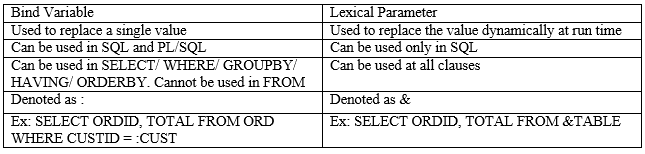
13. System Parameters used in Reports Builder
BACKGROUND, COPIES, CURRENCY, DECIMAL, DESFORMAT, DESNAME, DESTYPE, MODE, ORIENTATION, PRINTJOB, THOUSANDS
Difference between Compile and Incremental Compile
In Compile all the PL/SQL within the reports will be compiled whereas in Incremental Compile only the modified the PL/SQL code gets compiled. When compiling for the first time, we should always go with Compile rather than Incremental Compile.
14. Discoverer Reports
We have four categories in Discoverer.
1. Discoverer Administration Edition– Application based
2. Discoverer Desktop Edition — Application based
3. Discoverer Plus — Browser based
4. Discoverer Viewer — Browser based
Discoverer Administration Edition — We create Business area >> Folders >> SQL Queries.
Administrator and desktop editions both use same application.