Fusion Fixed Asset
Look for 41, 42, 43, 44
1. Create Value Sets for Category KFF
2. Create Value Sets for Location KFF
3. Create Value Sets for Asset Key KFF
4. Create Category KFF Structure
5. Create Location KFF Structure
6. Create Asset Key KFF Structure
7. Create Category KFF Structure Instance
8. Create Location KFF Structure Instance
9. Create Asset Key KFF Structure Instance
10. Create Segment Values for 3 KFF segments
11. Configure System Controls
12. Create Fiscal Year Calendar
13. Create Asset Calendar/ Depreciation Calendar
14. Define Prorate Convention
15. Create Prorate Calendar
16. Create Asset Book/ Corporate Book
1. Create Value Sets for Category KFF
Task: Manage Fixed Assets Flexfield Value Sets >> Create
Value Set Code: Tata Major Category
Description: Tata Major Category
Module: Assets
Validation Type: Independent
Value Data Type: Character
Value Subtype: Text
Maximum Length: 30
Save and Close >> Create
Value Set Code: Tata Minor Category
Description: Tata Minor Category
Module: Assets
Validation Type: Dependent
Value Data Type: Character
Value Subtype: Text
Maximum Length: 30
Value Set Code: Tata Major Category
Save and Close
2. Create Value Sets for Location KFF
Task: Manage Fixed Assets Flexfield Value Sets >> Create
Value Set Code: Tata Country
Description: Tata Country
Module: Assets
Validation Type: Independent
Value Data Type: Character
Value Subtype: Text
Maximum Length: 30
Save and Close >> Create
Value Set Code: Tata State
Description: Tata State
Module: Assets
Validation Type: Independent
Value Data Type: Character
Value Subtype: Text
Maximum Length: 30
Save and Close >> Create
Value Set Code: Tata City
Description: Tata City
Module: Assets
Validation Type: Independent
Value Data Type: Character
Value Subtype: Text
Maximum Length: 30
3. Create Value Sets for Asset Key KFF
Task: Manage Fixed Assets Flexfield Value Sets >> Create
Value Set Code: Tata Asset Key
Description: Tata Asset Key
Module: Assets
Validation Type: Independent
Value Data Type: Character
Value Subtype: Text
Maximum Length: 30
4. Create Category KFF Structure
Task: Manage Fixed Assets Key Flexfields >> Key Flexfield Name: Category >> Search >> Select the line and click on ‘Manage Structures’ >> Search if any structure code already exists. If exists, disable since we can have only one enabled structure at any time >> Create
Structure Code: Tata Category Flexfield Struct
Name: Tata Category Flexfield Structure
Description: Tata Category Flexfield Structure
Delimiter: .
Check enabled
Save
Click on create under segments.
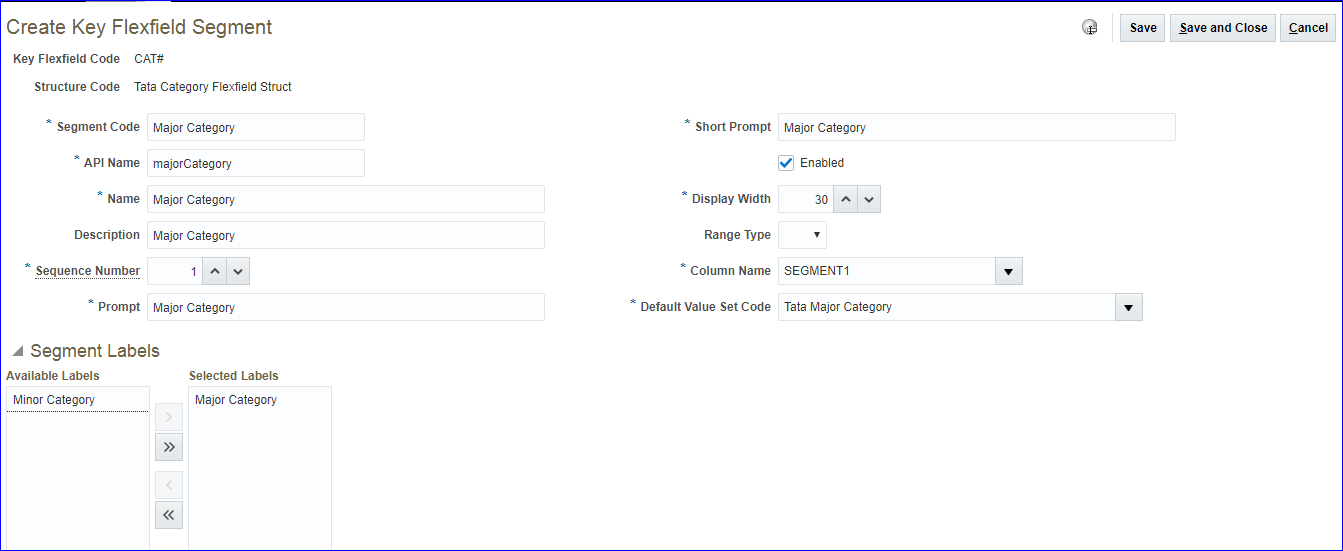
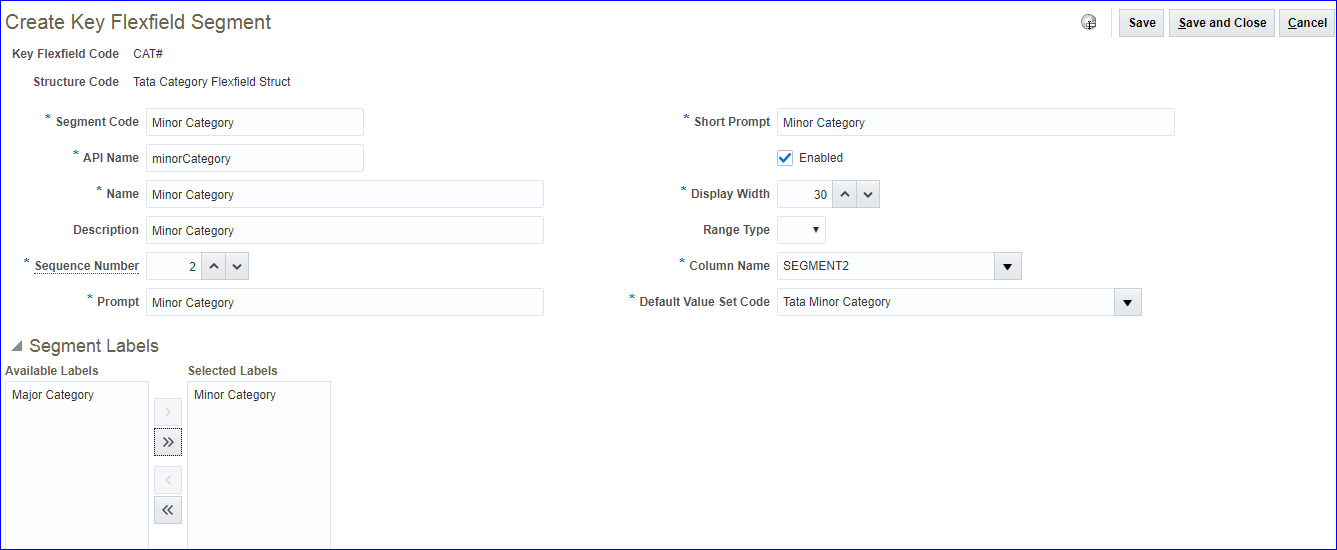
Save and Close >> Done
5. Create Location KFF Structure
Task: Manage Fixed Assets Key Flexfields >> Key Flexfield Name: Location >> Search >> Select the line and click on ‘Manage Structures’ >> Search if any structure code already exists. If exists, disable since we can have only one enabled structure at any time >> Create
Structure Code: Tata Location Flexfield Struct
Name: Tata Location Flexfield Structure
Description: Tata Location Flexfield Structure
Delimiter: .
Check enabled
Save
Click on create under segments.
41 – 25 mins
6. Create Asset Key KFF Structure
7. Create Category KFF Structure Instance
8. Create Location KFF Structure Instance
9. Create Asset Key KFF Structure Instance
10. Create Segment Values for 3 KFF segments
11. Configure System Controls
12. Create Fiscal Year Calendar
13. Create Asset Calendar/ Depreciation Calendar
14. Define Prorate Convention
15. Create Prorate Calendar
16. Create Asset Book/ Corporate Book